Page 1 of 2
Megasound in 9XR
Posted: Fri Sep 13, 2013 12:05 am
by adagiohr41
OK ... so I managed to get the Megasound board into the transmitter case and wired correctly. Only problem is that I get no voice. The beeps and sounds work fine. But if I configure a function switch to play a sound such as , ON, play track, 0000 nothing happens when I turn the radio on. Voltages to the Megasound board are there but I use 2 Trustfire batteries at 7.4V for power. Does the Megasound module work at this voltage? Also, I connected the proper signal line to PB7 which is pin number 17 on the Atmega. No crosses between wires and continuity checks out between D0 and D3 to the Megasound board. I'm using a 2GB micro SD card formatted to FAT32 and have loaded the latest voice set ( the set which is split into 2 zip files). Do the voice files need to be in a folder? Any thoughts?
Re: Megasound in 9XR
Posted: Fri Sep 13, 2013 12:16 am
by jhsa
the voice files need to be in the root directory of the SD Card..
which firmware are you using?
does the backlight work? the backlight is connected to the megasound board, right?
João
Re: Megasound in 9XR
Posted: Fri Sep 13, 2013 12:40 am
by adagiohr41
Backlight works fine. I am using R2751 with both voice and audio enabled. I selected OpenTX for 9XR with M128 chip. Dumb question: when you mean root directory on the SD card, I copy and pasted the voice files onto the card in no folder. Is that OK?
Re: Megasound in 9XR
Posted: Fri Sep 13, 2013 12:49 am
by adagiohr41
Also, in Custom Functions, if I select play track and assign it to, lets say the aileron switch, when I move to the track number to play field, It'll only go as high as 255. Is this correct?
Re: Megasound in 9XR
Posted: Fri Sep 13, 2013 1:50 am
by adagiohr41
One more piece of info ... 3.3V reg on the Megasound card has been checked along with the 5.0V reg and both are OK.
Re: Megasound in 9XR
Posted: Fri Sep 13, 2013 2:45 am
by jhsa
adagiohr41 wrote:Backlight works fine. I am using R2751 with both voice and audio enabled. I selected OpenTX for 9XR with M128 chip. Dumb question: when you mean root directory on the SD card, I copy and pasted the voice files onto the card in no folder. Is that OK?
Yes, no folder
Also, in Custom Functions, if I select play track and assign it to, lets say the aileron switch, when I move to the track number to play field, It'll only go as high as 255. Is this correct?
Numbers above 255 are reserved for system voice files..
Backlight works means that the sound module is working.
Everything seems to be well connected.. But please check the 4 wires connecting to the LCD lines..
Try another SD Card if you can..
Re: Megasound in 9XR
Posted: Fri Sep 13, 2013 3:01 am
by adagiohr41
I've checked the wiring from D0 to D3 from the Atmega resistors to the Megasound board clads. They are in the correct order, they have continuity from the pins to the clads and no shorts between the wires. I'm wondering if it's in the PB7 pin because on 9X there is a clad next to the Atmega pin. But on the M128 Atmega 9XR board there is no pad. There is a through hole connected to pin 17 and that's where I soldered the wire coming from the Megasound board. Is there a way to bench test the board by manually forcing it to play a track? I remember doing this with the emartee board. As always, Joao, thanks for the help.
Re: Megasound in 9XR
Posted: Fri Sep 13, 2013 3:02 am
by adagiohr41
I've tried 2 different 2GB micro SD cards ... one formatted FAT32 and the other FAT. Neither worked.
Re: Megasound in 9XR
Posted: Fri Sep 13, 2013 3:22 am
by jhsa
If the backlight works and goes on and off when it should, that rules out pin 17 I think..
Can you post a picture of the connections please? and another of the megasound board..
So, backlight works proving that the sound module is working , beeps from the former speaker works as well proving that the amplifier is working...
Re: Megasound in 9XR
Posted: Fri Sep 13, 2013 3:53 am
by adagiohr41
Will do but It'll take a few minutes as the Megasound card is buried under the RF interface card.
Re: Megasound in 9XR
Posted: Fri Sep 13, 2013 4:37 am
by adagiohr41
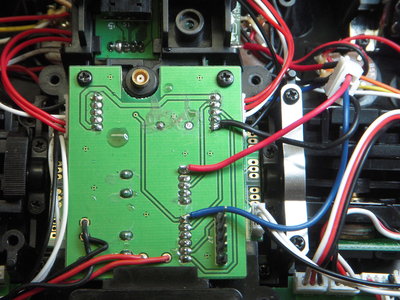
- Red and Black are switched power and blue is to backlight connection

- PCB connections
Re: Megasound in 9XR
Posted: Fri Sep 13, 2013 4:39 am
by HC1969
Use all connection for works!!!
PB7 (!!) and D0-D3 (also all power pins)!
See:
http://blog.naver.com/azure93andy/120194875155
Re: Megasound in 9XR
Posted: Fri Sep 13, 2013 4:48 am
by adagiohr41
The picture in the link you sent shows the 9X board ... not the 9XR board connections. But the backlight works and I get speaker sounds. Power is good to the Megasound board, 5.0V and 3.3V regulators have power. Maybe there is a problem with this board. Is there a way to test this on the bench?
Re: Megasound in 9XR
Posted: Fri Sep 13, 2013 4:53 am
by HC1969
NO!!!
Please see link and description and other pictures!!!!
Re: Megasound in 9XR
Posted: Fri Sep 13, 2013 4:59 am
by adagiohr41
OK ... you are correct. There is another picture showing R72 must be removed. I will move the PB7 connection to the way you show it. Thanks for seeing that correction!
Re: Megasound in 9XR
Posted: Fri Sep 13, 2013 6:27 am
by adagiohr41
Re: Megasound in 9XR
Posted: Fri Sep 13, 2013 6:52 am
by HC1969
I am very happy! Thanks for the pictures!
I live in the city of Miskolc in Hungary (my name is Istvan Magi).

I recommend Be aware of the following expansion:

Serial connection to a PC (voice and Mega FW handling via RS232 port).
See (use Google translator):
http://rc-miskolc.emiter.hu/rc-miskolc/ ... Itemid=186
Re: Megasound in 9XR
Posted: Fri Sep 13, 2013 10:11 am
by jhsa
great job, well done. Very good and detailed pics of the instalblation also. This should go in the wiki. i would do it but I'm full of work at the moment. .
Re: Megasound in 9XR
Posted: Fri Sep 13, 2013 5:51 pm
by adagiohr41
My apologies Istvan for calling you by your town name. After a good night's sleep I'm ready to add Istvan's serial mod. Joao, I'm not sure how to add the pics and comments to the Wiki, or even if I have authorization to do so. Maybe someone can help me with this.
Re: Megasound in 9XR
Posted: Fri Sep 13, 2013 6:33 pm
by jhsa
It would be nice.. I would do it but am very busy at the moment..

jOÃO
Re: Megasound in 9XR
Posted: Fri Sep 13, 2013 7:20 pm
by adagiohr41
No problem ... others may want to help.
Re: Megasound in 9XR
Posted: Sat Sep 14, 2013 10:42 am
by HC1969
adagiohr41 wrote:My apologies Istvan for calling you by your town name. After a good night's sleep I'm ready to add Istvan's serial mod. Joao, I'm not sure how to add the pics and comments to the Wiki, or even if I have authorization to do so. Maybe someone can help me with this.
No problem!

I link your description on my webpage! Thanks!
Re: Megasound in 9XR
Posted: Mon Oct 21, 2013 7:53 pm
by zector
Nice pics adagiohr41. Its nice to see a pic of a working setup for referance.
A bit off topic, but did you use the 500 ohm resistor for your telemetry mod, I see the 2x 220ohms, but not the 500?
Re: Megasound in 9XR
Posted: Tue Oct 22, 2013 12:34 am
by adagiohr41
The 2X 220 ohm resistors are the existing ones but with their clads that attach to the IC pins being cut. I believe I attached the 470 (500) ohm resistor to one of the wires at the programming jack which was easier than getting to the pad on the board. Since I removed the connection between the 220 resistors to the ATmega, I was able to to utilize that programming wire. I currently don't have access to the radio in order to send you a pic. Sorry ...
Re: Megasound in 9XR
Posted: Tue Mar 25, 2014 1:15 am
by thlu
Hello forum members,
thank you for this great job.
I assambled a 9xr board in an old multiplex tx case, and added the megaboard and a djt modul. My Receiver is an Frsky D8R 2 plus with an openxvario.
I flashed the er9x-frsky firmware and everything works fine. Telemetry, haptic and Backlight are working fine. and the transmitter speaks to me. But i want to get various tone depending on the vertical speed.
In anather threed i read, ther is not enough memory for such an ad-on.
FrSky Variometer
So i decidte to flash 0pen9x. But only a voice counts beginning at 80??? The vario sound whith this firmware is ok.
Can anybody please help with the correckt preferences in companion9x.
Greetings from Germany
Thomas
Re: Megasound in 9XR
Posted: Tue Mar 25, 2014 8:31 am
by Kilrah
thlu wrote:So i decidte to flash 0pen9x. But only a voice counts beginning at 80??? The vario sound whith this firmware is ok.
What do you mean with that?
If I remember well you need a different set of voice files with OpenTX than with ER9X.
Re: Megasound in 9XR
Posted: Tue Mar 25, 2014 9:20 am
by jhsa
Try this voice pack for opentx
viewtopic.php?f=64&t=2856
Re: Megasound in 9XR
Posted: Tue Mar 25, 2014 6:06 pm
by thlu
Thank you for the fast reply. I will try tonight the opentx voice Pack.
Re: Megasound in 9XR
Posted: Mon Mar 31, 2014 5:55 pm
by thlu
I have flown three test flights. Everything works fine with the right sound files.
thomas
