Page 4 of 4
Re: FrSky M9 gimbals in a 9x - photos (traffic!)
Posted: Sat Nov 04, 2017 8:58 pm
by feihu47
A big thank you to jhsa and Bob for your guidance. My gimbals are in, working and calibrated.



Now I'm just waiting on Hobbyking to send my Frsky DJT module and receivers to replace the stock module. That looks like it will be a much simpler project.
Re: FrSky M9 Gimbals in a 9x - photos (erSky9x on Taranis traffic !)
Posted: Sat Nov 04, 2017 10:12 pm
by bob195558
Glad you were able to upgrade to the M9 Gimbals in your (9Xtreme) 9x radio.
Yesterday I upgraded my Taranis-x9d with the M9 Gimbals and they seem a lot better,

though have not flown with them yet.
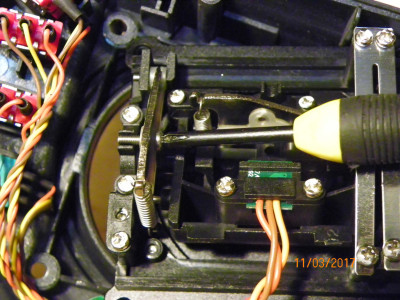
- M9 Gimbal added screw for Throttle Stick
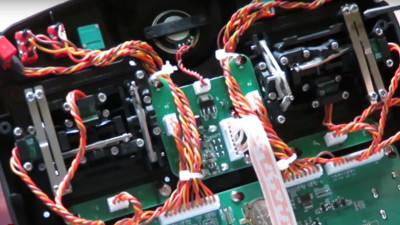
- 9x Taranis M9 Gimbals
Looking forward to flying with them


Step by Step FrSky M-9 Hall Effect Gimbal Installation: (
https://www.youtube.com/watch?v=DKrlA12JAr0).
(
https://www.youtube.com/watch?v=AznlIM3wKoA)
Re: FrSky M9 Gimbals in a 9x - photos (erSky9x on Taranis traffic !)
Posted: Tue Nov 07, 2017 11:51 am
by bob195558
Re: FrSky M9 gimbals in a 9x - photos (traffic!)
Posted: Thu Nov 09, 2017 11:22 pm
by feihu47
I have just noticed something odd after my installation. I corrected the reversed sticks as required and I have calibrated the travel but when switching between models I get the Throttle Not In Safe Position warning unless I put back pressure on the throttle stick. If I just just leave the stick using the friction hold (not the ratcheting hold) I get the safety warning. This never happened with the original sticks.
Re: FrSky M9 gimbals in a 9x - photos (traffic!)
Posted: Thu Nov 09, 2017 11:37 pm
by bob195558
I suggest try recalibrating, and when moving the sticks up and down, and side to side, lightly touch them to their end-movements.
This may fix your troubles, as if you have press them hard to there end-movements during calibration, they will spring back a little causing the safety warning.
Bob B.
Re: FrSky M9 gimbals in a 9x - photos (traffic!)
Posted: Thu Nov 09, 2017 11:45 pm
by bob195558
Also I did have with one set of regular Taranis Gimbals, the pot was moving back and forth a little causing the same symptoms.
I placed a little glue on it which stopped this movement and fixed the problem.
I found this problem by moving the pot wires back and forth which I could then see was moving.
Would not have thought of it to be able to have this pot movement problem, but this one did.
Bob B.
Re: FrSky M9 gimbals in a 9x - photos (traffic!)
Posted: Fri Nov 10, 2017 9:59 pm
by feihu47
I recalibrated several times, just touching the stick to the bottom limit like you suggested, with the same result. What about setting the throttle trims all the way down on every model? Think that will fix it?
Re: FrSky M9 gimbals in a 9x - photos (traffic!)
Posted: Fri Nov 10, 2017 11:26 pm
by jhsa
Nope, the "Throttle not at Idle" warning is triggered by the throttle stick only. Nothing to do with the trims..
João
Re: FrSky M9 gimbals in a 9x - photos (traffic!)
Posted: Fri Nov 10, 2017 11:38 pm
by bob195558
Hi feihu47 ,
I believe you have a 9Xtreme radio with erSky9x firmware and have installed the M9 Gimbals.

Have you updated the erSky9x firmware ?

If not, find here: (
viewtopic.php?f=95&t=7182).
feihu47 wrote: ↑Fri Nov 10, 2017 9:59 pm
What about setting the throttle trims all the way down on every model?
Setting throttle trim all the way down, I believe you may loose the top end of your throttle.
I tried that a long time ago and it was NOT a good thing to do (still had the problem).
Anyway something is not right and should find what it is.
Has been my experience, with these symptoms you are describing, has been cause by a mechanical problem.
Bad connections: bad soldering, broken wires or something loose, bad pot.
So checking for possible mechanical movement with the Hall effect sensors, you may find something loose somewhere.
Maybe some radio settings could be the cause, but I can not think of any.
Recheck your radio settings and model settings.
Try creating a new model and see if that fixes the problem with a newly created model program.
You may have a bad M9 Gimbal too.
I will try to think of other possible causes for this problem with M9 throttle Gimbal.
Bob B.
Re: FrSky M9 gimbals in a 9x - photos (traffic!)
Posted: Fri Nov 10, 2017 11:45 pm
by jhsa
I know the old frsky gimbal has a screw that needs to be fully screwed in order to disable the Throttle stick spring completely. The old frsky gimbals have the possibility of having the throttle stick spring loaded as well, so no need to manufacture different sticks.
Perhaps this is also the case with the new gimbals. I remember that on one of my old gimbals I had to remove the throttle stick's spring completely so the stick would stay at the bottom.. Worth checking..
João
Re: FrSky M9 gimbals in a 9x - photos (traffic!)
Posted: Sun Nov 12, 2017 9:37 pm
by feihu47
I think I may have eliminated the problem or at least reduced it. I switched from the smooth friction to the ratcheting hold on the throttle stick. Calibrated again and the Not In Safe Position warning only happened once scrolling through all my models several times. And, very happy that while I was in there I fixed a bad P1 pot that never worked by cleaning it with alcohol and lubing with WD-40. Now all three pots work smoothly throughout their range. Still waiting on my Frsky module and Rx's to complete my fall project.
Re: FrSky M9 gimbals in a 9x - photos (traffic!)
Posted: Mon Nov 13, 2017 12:31 am
by bob195558
OK here is another thing that has happen to me, I use mode-2 (USA) for my sticks
and so Left-Side Gimbals are Throttle (up and down) and Rudder (side to side).
When the throttle is down (OFF) the Rudder wire (cable) may be putting an upward pull on the throttle stick movement causing the Alarm.
Are your Rudder Wires to short ?

Another throttle calibration trick,
which I do Not recommend 
, is when calibrating,
not to move the throttle stick all the way down to where it touches the bottom.
This would give you less resolution, but will give you a dead (throttle off) area,
so would help not to set the throttle Alarm off.
This may only cover up a bigger problem, so it is much better to find and fix the problem you are having.
Also, do you set a very very light friction pressure on your throttle stick ?

Bob B.
Re: FrSky M9 gimbals in a 9x - photos (traffic!)
Posted: Mon Nov 13, 2017 4:16 pm
by feihu47
No, my wires aren't too short. I desoldered the wires from the original gimbals and spliced them to the wires of the new gimbals so if anything they are long and I stuffed them into open gaps in the Tx body. Now with the ratcheting set for throttle I did set it to be fairly light so I have smooth movement without having to push too hard. I will try not going all they way to the bottom with a new calibration. One notch on the ratchet is not that great a distance and I don't think I would notice the loss of resolution. That does bring up another question. Do I now need to recalibrate all the ESCs in my planes to the new travel limits?
And, thanks for all your patient advice. I appreciate the help!
Re: FrSky M9 gimbals in a 9x - photos (traffic!)
Posted: Mon Nov 13, 2017 4:22 pm
by jhsa
Normally you should always calibrate the ESCs to your transmitter every time you install them in a new model, or change the radio system. This is standard procedure..
João
Re: FrSky M9 gimbals in a 9x - photos (info video traffic!)
Posted: Tue Nov 14, 2017 3:10 pm
by bob195558
The Hall Effect explained (info video): (
https://www.youtube.com/watch?v=QMsuv9PadpY).
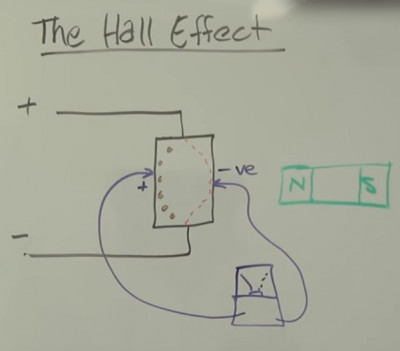
- The Hall Effect voltage changes by moving the magnet (magnetic field).
Re: FrSky M9 gimbals in a 9x - photos (traffic!)
Posted: Fri Aug 23, 2019 9:05 am
by Flyjp
Don't know if many people are still modding their TGY9X anymore, but I finally mounted those M9 gimbals !
For the sake of documentation I've attached some pictures.
I managed to mount them without cutting the aluminum plates, by de-soldering and mounting the connectors on the top of the trims PCB.
On the stock gimbals the red wire was GND ans the black was +3.3V, fortunately I've checked with a multimeter before soldering the new gimbals.
The pictures shows the M9 wiring with the GND in the middle, signal toward the big connector and +3.3V toward the side of the PCB.
Thanks
JP
Edit : WARNING ! As other have mentioned the stock TGY9X is supplying the gimbals with 5V ! Do not plug the M9 hall gimbals on a stock TGY9X !
My radio is equipped with a Sky9X board that supplies 3.3 volts to the gimbals. Always check the voltage before soldering the Hall gimbals.
Re: FrSky M9 gimbals in a 9x - photos (traffic!)
Posted: Fri Aug 23, 2019 9:30 am
by bob195558
Yes, as you found the 9x radio wiring colors are not to code.
Re: FrSky M9 gimbals in a 9x - photos (traffic!)
Posted: Fri Aug 23, 2019 11:15 pm
by jhsa
Be careful, the turnigy9x radio.supplies 5V to the gumbals, not 3.3V
I don't know if the M9 can handle 5V
João
Sent from my BLN-L21 using Tapatalk
Re: FrSky M9 gimbals in a 9x - photos (traffic!)
Posted: Sat Aug 24, 2019 12:50 am
by bob195558
That is correct what João says about the 9x radio voltage to the gimbals being 5 volts.
You should do a mod to change the gimbals's voltage down to 3.3 volts,
because in some amount of time it will burn-out your new M9 gimbals.
Re: FrSky M9 gimbals in a 9x - photos (traffic!)
Posted: Fri Sep 27, 2019 1:15 pm
by Flyjp
Thanks for the warning, I've just checked this thread and saw your answers.
My Turnigy 9X is equipped with a Sky9X board, which is why I found 3.3 volts when I made my measurements.
I've edited my post to mention that.
Everything is working fine after several flight sessions.


 Now I'm just waiting on Hobbyking to send my Frsky DJT module and receivers to replace the stock module. That looks like it will be a much simpler project.
Now I'm just waiting on Hobbyking to send my Frsky DJT module and receivers to replace the stock module. That looks like it will be a much simpler project.