Thank You again Mike ! I appreciate your help.

My Sky9x Radio is able to connect to the eepskye program.
Thank you for correcting the process sequences to install the CoProcessor firmware.
I see what I was doing incorrectly now, I was mixing up the process sequences and inserting the wrong path and/or information.
---------------------------------------------------------------------------------------------------------------

I made some small wording changes to the SAM-BA CoProcessor Utility procedures.
---------------------------------------------------------------------------------------------------------------
SAM-BA CoProcessor Utility procedure:
1) Down load the
TinyApp.bin from: (
https://github.com/MikeBland/ersky9x).
2) Plug USB cable between Computer and Sky9x Radio.
3) Switch Sky9x Radio
ON, and you should now hear the USB connection tones on the computer.
4) Start SAM-BA program.
5) Click: "
Connect" on the SAM_BA Connection Window.
6) Select the "
CoProcessor" tab.
7) Make sure the "
Scripts" box contains "
Enable CoProcessor", then Click the "
Execute" button.
8) Select the "
Send File Name: box and browse to find the path to the
Tinyapp.bin file.
9) Set the Address box to:
0x080
10) Click on the "
Send File" button.
11) Terminate SAM-BA, Close down the SAM-BA program down.
12) Switch the Sky9x Radio
Off.
13) Unplug the USB cable between the Computer and Sky9x Radio.
14) Switch the Sky9x Radio back
ON and it should all be working correctly.


- Sky9x Radio when USB is connected to Computer.
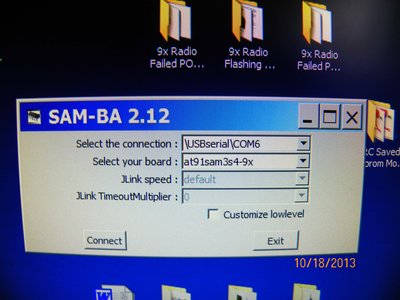
- Click: Connect on the SAM_BA Connection Window.
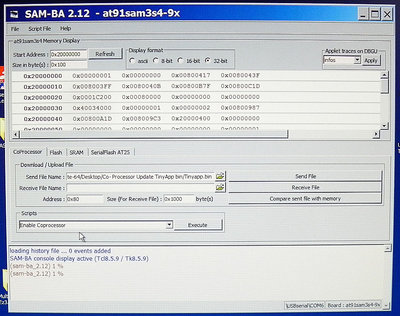
- SAM_BA CoProcessor tab.
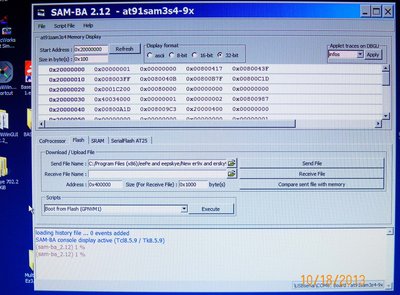
- 134_Flash erSky9x firmware to Sky9x Radio.
---------------------------------------------------------------------------------------------------------------------------
I added some more process procedure lines for connecting the eepSkye program to the Sky9x Radio.
Dose this look good ?

---------------------------------------------------------------------------------------------------------------------------
eepSkye Connect Procedure to Sky9x Radio:
1) Open eepSkye program.
2) Connect the USB cable between Computer and Sky9x Radio.
3) Open the Configuration window of eepSkye program.
4) Set the
SAM-BA Location: in the box, set the path to where the sam-ba.exe program is located. (C:/Program Files (x86)/Atmel v2 12/sam-ba_2.12/sam-ba.exe)
5) Set the
mcu: at91sam3s4-9x
6) Set the
Port: \USBserial\COM6 (Note: the COM port may be different with different computers).
7) Click:
OK to Close the SAM-BA Configuration window of the eepSkye program.
8) Click: Preferences and make suitable changes if needed.
9) Then try Clicking: "
Read Memory from Tx" to see if you are able to make connection with the Sky9x Radio or try Clicking: "
Read firmware from Tx".

Note: if connection fails the first time try rechecking your
Configuration setting and try again.
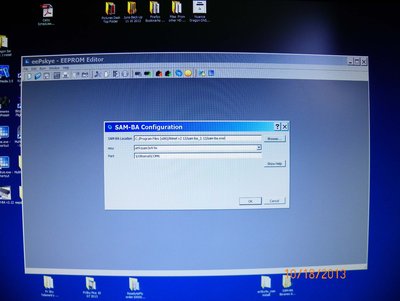
- eepskye Configuration window
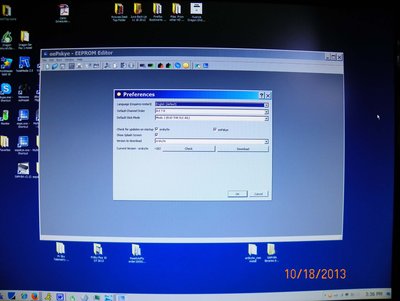
- eepskye Preferences
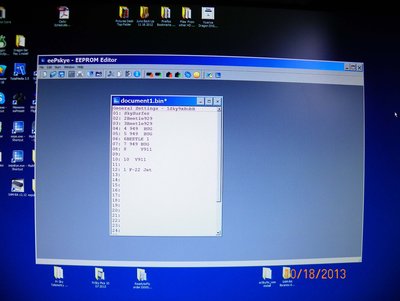
- eepSkye Model eeprom List from Sky9x Radio

------------------------------------------------------------------------------------------------------------------
Er9x on 9x radio, with Smartieparts Programmer and TelemetrEZ Board.
ErSky9x on Taranis, Sky9x, 9Xtreme radios.
3D-Printing: (https://openrcforums.com/forum/viewforum.php?f=129).