Page 23 of 24
Re: eepSKYe
Posted: Fri Feb 22, 2019 4:22 pm
by bob195558
Hi Mike,
Results of eepSkye test versions February 22, 2019.
Still having a problem to be being able to pull the Editing Screen to be larger.
And still some of the Selecting Windows are squished up
with in the tabs that have a lot of small Selecting Windows.

- eepSkye test version Feb 22, 2019_b

- eepSkye test version Feb 22, 2019_a

- eepSkye test version Feb 22, 2019_c

Re: eepSKYe
Posted: Fri Feb 22, 2019 5:05 pm
by MikeB
You clearly have a very large font, no doubt due to the high resolution of your display. Do you know what windows setting you have used to select this font?
At least you do have some scroll bars!
Interesting in that you do have more of the text visible, so I may be heading in the correct direction.
Mike
Re: eepSKYe
Posted: Fri Feb 22, 2019 5:10 pm
by bob195558
Hi Mike,
Some more info:
Running Win7 64 desktop, LG Monitor 32 inch, Screen Resolution 3840 X 2160,
with "Set custom text size (DPI)" to 200% (Custom DPI Setting).

- Change font size 200% _e
(
Path to find "Custom DPI Setting": Control Panel / Fonts / Set custom text size (DPI) / Custom DPI Setting)
I tried changing this Custom DPI Setting to 150% and it does help with the small eepSkye Selecting Windows.
But, I really want (need) to be able to use the Custom DPI Setting at 200%.
Also still not able to pull the Editing Screen to be larger then what the photo's are showing.
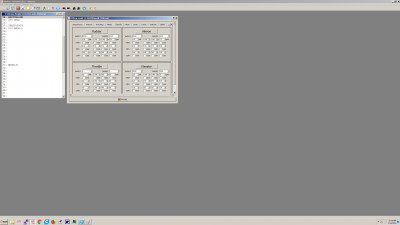
- eepSkye test version Feb 22, 2019 Custom text 150% _e.jpg
The older eepSkye versions, I am able to pull the Editing Screen to be larger.
Re: eepSKYe
Posted: Fri Feb 22, 2019 5:31 pm
by bob195558
Hi Mike,
I also tried "Custom DPI Setting" to 125%
Still not able to pull the Editing Screen to be larger then what the photo's are showing.

- eepSkye test version Feb 22, 2019,
Custom Text set to 125%
Note: I can pull the eeprom window (model program list window) to any size I want it to be,
but not the Editing Screen window.
Scroll bars are working.
Re: eepSKYe
Posted: Fri Feb 22, 2019 11:11 pm
by MikeB
Please try the test version I've just posted. It should resize in both directions.
Mike
Re: eepSKYe
Posted: Sat Feb 23, 2019 12:46 am
by bob195558
Hi Mike,
This is a lot better, resize in both directions is now working.
I have my "Custom DPI Setting" to 200%.
Some of the tab windows look good and several of the other ones are having troubles.
Some of the labels are cut off and some are not positioned properly
and some may be sized to small.
Screen shots of the ones that I see that are having troubles below.

- Setup/Timer
2nd eepSkye test version Feb 22, 2019
Custon text 200_H
------------------------------------------------------------------------------------
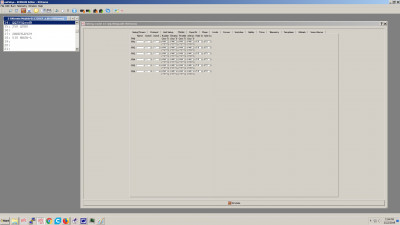
- Modes
2nd eepSkye test version Feb 22, 2019
Custon text 200_I
-------------------------------------------------------------------------------------

- Expo/Dr
2nd eepSkye test version Feb 22, 2019
Custon text 200_J
-------------------------------------------------------------------------------------

- Curves
2nd eepSkye test version Feb 22, 2019
Custon text 200_K
-------------------------------------------------------------------------------------
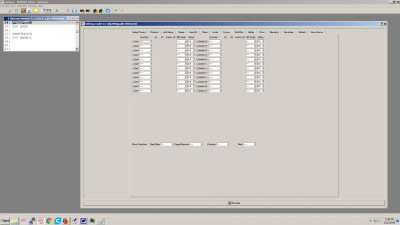
- Switches
2nd eepSkye test version Feb 22, 2019
Custon text 200_L
-------------------------------------------------------------------------------------

- Telemetry
2nd eepSkye test version Feb 22, 2019
Custon text 200_M
-------------------------------------------------------------------------------------
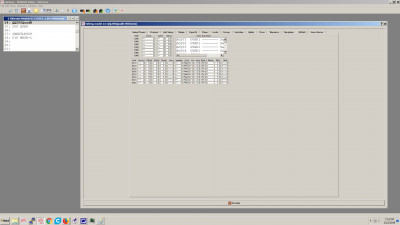
- Globals
2nd eepSkye test version Feb 22, 2019
Custon text 200_N
-------------------------------------------------------------------------------------

- Voice Alarms
2nd eepSkye test version Feb 22, 2019
Custon text 200_O
-------------------------------------------------------------------------------------
Re: eepSKYe
Posted: Sat Feb 23, 2019 3:25 pm
by MikeB
I'll work my way through those tabs. I have to check the properties of every item (labels and controls) to make sure they are not fixed in size. If even one on a line is fixed it fixes all the others.
Due to the number of items, not only do they take time to check, but they also take time to edit as QT does some checks every time I change something and can be several seconds before the change completes so I may move on to the next item.
I think the Voice Alarms tab is now OK, ready for the next test version I post.
Mike
Re: eepSKYe
Posted: Sat Feb 23, 2019 7:01 pm
by bob195558
Thank you for looking at this Mike.
I checked out the popup window of the Mixes tab and it is on the small side too.

- Mixes tab, popup window
It looks to be much work, I wish I was able to help.
Re: eepSKYe
Posted: Sat Feb 23, 2019 9:01 pm
by MikeB
Just posted a new test version. Please check the setup tab, voice alarm tab, expo tab and the mix popup.
Mike
Re: eepSKYe
Posted: Sat Feb 23, 2019 10:08 pm
by bob195558

- eepSkye test version Feb 23 2019 Voice Alarms tab_aa
-----------------------------------------------------------------------------------------------------

- eepSkye test version Feb 23 2019 Expo/Dr tab_bb
-----------------------------------------------------------------------------------------------------

- eepSkye test version Feb 23 2019 Mixes Popup tab_cc
-----------------------------------------------------------------------------------------------------
This Feb 23 2019 eepSkye test version is a welcome improvement !

Some of the popup windows / drop down menus are only showing 3 dots for the option selections.
This is with the monitor and computer settings at Screen Resolution 3840 X 2160 with (Win7) Custom DPI Setting at 200%.
Find eepSkye test versions here: (
viewtopic.php?f=7&t=4676).
Re: eepSKYe
Posted: Sat Feb 23, 2019 10:15 pm
by Kilrah
For info you're basically never going to get a good display when Windows scaling is enabled with a QT4 application, Hi-DPI support was only added in Qt 5.6. That was one of the reasons for OpenTX Companion to upgrade to QT5 a couple of years ago.
Re: eepSKYe
Posted: Wed Feb 27, 2019 1:53 pm
by jhsa
Mike, could you please check the fix offset in the latest eepskye, it seems not to be working correctly
Thanks
João
Re: eepSKYe
Posted: Wed Feb 27, 2019 4:37 pm
by MikeB
Fix in hand, I slipped in a change allowing weight and offset to be up to +/- 350.
Mike
Re: eepSKYe
Posted: Wed Feb 27, 2019 6:00 pm
by jhsa
Thank you!!
João
Re: eepSKYe
Posted: Thu Feb 28, 2019 12:57 am
by bob195558
Sounds Good !

Re: eepSKYe
Posted: Tue Jul 16, 2019 11:40 am
by MikeB
I've posted a new test version of eepskye (and Interpreter) here:
viewtopic.php?f=91&t=2835.
This has been built using QTCreator version 5, and a different compiler, so may have problems, although it seems to be working OK on some quick tests I've done.
Using version 5, may improve the display on high resolution displays, or at least offer some ways of improving the display, as well as potentially having support for some possible enhancements.
Please test very carefully, and make sure you have a good backup (or 2!) of any radio, obtained using a previous version of eepskye, before writing any edited EEPROM back to the radio.
Edit: To install, I suggest creating a new, empty directory (possibly off your existing eepe/eepskye directory), then copy all the files from the .zip file into it.
Mike
Re: eepSKYe
Posted: Tue Jul 16, 2019 1:01 pm
by jhsa
Thanks Mike...
João
Sent from my BLN-L21 using Tapatalk
Re: eepSKYe
Posted: Tue Jul 16, 2019 1:12 pm
by bob195558
Hi Mike,
When I open the zip file (test eepskye5) there are several other Application extension files there also.
Should I pay no attention to them and use eepskye file as we normally do, by replacing the old eepskye file ?
Re: eepSKYe
Posted: Tue Jul 16, 2019 1:57 pm
by bob195558
Test eepSkye5 not working
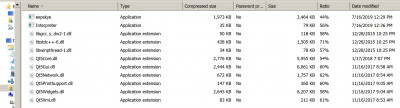
- opened eepskye5.zip file 16-July-2019 12:39
Re: eepSKYe
Posted: Tue Jul 16, 2019 2:16 pm
by bob195558
Do I need to move any of those other "Application extension files" like the "Qt5Core.dll" file ?
Re: eepSKYe
Posted: Tue Jul 16, 2019 3:45 pm
by MikeB
Yes, I meant to mention that. I suggest creating a new, empty directory (possibly off your existing eepe/eepskye directory), then copy all the files from the .zip file into it.
Mike
Re: eepSKYe
Posted: Tue Jul 16, 2019 7:43 pm
by bob195558
Hi Mike,
I am not sure how this should look.
What I tried, has not worked.
The process I did:
I created a new eepe folder in eepe
and copied the eepe files to the new eepe folder.
I then deleted the older eepSkye file.
Next I copy and pasted the eepSkye5 files into the new eepe folder.
I then chose option to overwrite the older files (that which applies to),
to the new eepe folder.
Maybe I need to remove more files then just the older eepSkye file ?

eepe is working, but eepSkye is not.
Re: eepSKYe
Posted: Tue Jul 16, 2019 7:52 pm
by bob195558
Re: eepSKYe
Posted: Tue Jul 16, 2019 7:55 pm
by MikeB
OK, I'll look further. Your second attempt is what I was expecting. It works for me, but I do have the full QT development installation, so there may be something I have installed with it that is needed.
MIke
Re: eepSKYe
Posted: Tue Jul 16, 2019 8:02 pm
by MikeB
Try adding "qwindows.dll" from this .zip file to your directory.
Mike
Re: eepSKYe
Posted: Tue Jul 16, 2019 8:08 pm
by bob195558
A little more info in the first eePe folder, both (older versions) of eepe and eepSkye are working.
Re: eepSKYe
Posted: Tue Jul 16, 2019 8:29 pm
by bob195558
Was just thinking, I will try a cold start up, have seen it work with some installs and changes.
Update: did not make any difference.
Re: eepSKYe
Posted: Tue Jul 16, 2019 8:43 pm
by MikeB
Please try adding the .dll from 3 posts back.
Mike
Re: eepSKYe
Posted: Tue Jul 16, 2019 8:49 pm
by bob195558
Sorry to say adding the qwindows.dII file did not work.
Sorry I was trying some other stuff and did see your post coming through.
My two other post were showing and your post was not showing.
How is it you were able to pop in between ?

More info, my op is: Win7 64bit
Re: eepSKYe
Posted: Tue Jul 16, 2019 10:17 pm
by MikeB
OK, try:
in the directory where you have this eepskye.exe, create a directory called "platforms". Then move the qwindows.dll file into this directory.
I just did this on a memory stick and then my wife could then run eepskye OK from the stick on her computer.
Mike
