Page 5 of 14
Re: Ersky9x Bug Reporting
Posted: Sat Mar 10, 2018 9:37 pm
by MikeB
Fixed in the source code.
Mike
Re: Ersky9x Bug Reporting
Posted: Tue Mar 13, 2018 8:36 pm
by tsenecal
MikeB wrote: ↑Wed Mar 07, 2018 2:55 pm
tsenecal wrote: ↑Sun Feb 25, 2018 6:25 pm
built 422 for linux on ubuntu 16.04 64 bit with QT 5... had to make one single change to get it to compile:
line 9 of "modeledit.cpp"
#include "loggingdialg.h" ---> #include "loggingDialog.h"
it appears that both Mac OS and Windows being case insensitive file systems, they didn't care about the lower case D, but linux does.
Could you post the resulting, 64-bit build please, or send it to me via a PM?
It seems it may be more popular than the 32-bit version.
Mike
Mike,
just saw this posting... I can get that posted/pm'ed later today.
Re: Ersky9x Bug Reporting
Posted: Wed Mar 14, 2018 1:13 am
by tsenecal
see attached... it is a "standard" linux zip file... unzip to revert it to an ELF 64 bit executable...
Re: Ersky9x Bug Reporting
Posted: Wed Mar 14, 2018 11:21 am
by MikeB
Thank you, I'll get this posted/put on
www.er9x.com.
Mike
Re: Ersky9x Bug Reporting
Posted: Fri Apr 13, 2018 5:14 pm
by OctavioS
Hi all, i have the latest ersky9x test version (ersky9x_PRO_9xt - 08-Apr-2018 19:49) on a 9xtreme and im not able to activate the hardware nor the eprom menu as stated in the help page. thx
Re: Ersky9x Bug Reporting
Posted: Fri Apr 13, 2018 5:44 pm
by MikeB
Odd, just tested it on my 9Xtreme, which has that version flashed, and it works OK.
Check the left horizontal trim switch is working when pressed to the left.
When you power on with the left horizontal trim held to the left, the display shows "Hardware Menu Enabled" and continues to do so until you release the trim switch.
Mike
Re: Ersky9x Bug Reporting
Posted: Fri Apr 13, 2018 6:16 pm
by OctavioS
Yes, the message appears and the trim works as expected. I think it happened when I flashed this template to the tx.
http://openrcforums.com/forum/viewtopic.php?t=4743
After flashing the radio became weird. I went to eepsky and flashed a blank eeprom (using file/new) but those menus don't unlock.
Enviado do meu ONEPLUS A5000 através do Tapatalk
Re: Ersky9x Bug Reporting
Posted: Fri Apr 13, 2018 8:48 pm
by MikeB
That "template" is for er9x. How did you flash it to the radio?
Mike
Re: Ersky9x Bug Reporting
Posted: Fri Apr 13, 2018 8:59 pm
by jhsa
Mike, perhaps it is a good idea to implement different file extensions for ersky9x and er9x?
This would include models, eeproms, general settings, etc..
Could the file extensions have more than 4 characters?
For ersky9x and eepskye:
eeprom - .epskye
models - .epskym
General settings - epskyg
The problem would still be the .bin files I think.
João
Re: Ersky9x Bug Reporting
Posted: Fri Apr 13, 2018 9:16 pm
by MikeB
That's why I'm asking how the file was flashed to the radio.
The .eepe, .eepm and .eepg files all are in XML format and have codes embedded in them to indicate the target processor type (AVR or ARM). These codes are checked by eepe and eepskye.
Mike
Re: RE: Re: Ersky9x Bug Reporting
Posted: Fri Apr 13, 2018 11:32 pm
by OctavioS
MikeB wrote:That "template" is for er9x. How did you flash it to the radio?
Mike
It was through eepskye. I opened the file through open in eepskye and then sent to radio, by right clicking. Actually I was not aware it was for eepe.
Enviado do meu ONEPLUS A5000 através do Tapatalk
Re: RE: Re: Ersky9x Bug Reporting
Posted: Fri Apr 13, 2018 11:33 pm
by OctavioS
jhsa wrote:Mike, perhaps it is a good idea to implement different file extensions for ersky9x and er9x?
This would include models, eeproms, general settings, etc..
Could the file extensions have more than 4 characters?
For ersky9x and eepskye:
eeprom - .epskye
models - .epskym
General settings - epskyg
The problem would still be the .bin files I think.
João
Definitely a good idea.
Enviado do meu ONEPLUS A5000 através do Tapatalk
Re: Ersky9x Bug Reporting
Posted: Sat Apr 14, 2018 9:30 am
by OctavioS
Mike, i think its important to mention that eepskye doesnt recognise the file. I am the one to blame, since in a strike of dumbness, i changed the file options when the "new" window poped up.
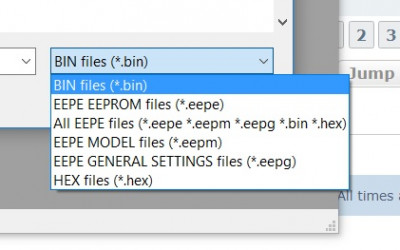
- In order to flash i changed the file association to the second option and thus it was possible.
Re: Ersky9x Bug Reporting
Posted: Sat Apr 14, 2018 9:35 am
by OctavioS
I also flashed the latest stable ersky9x, and still the error occurs.
Is there a way to reset the eeprom?
Re: Ersky9x Bug Reporting
Posted: Sat Apr 14, 2018 10:05 am
by OctavioS
I also notice that when itry to activate the hidden menus, after i release the required trim switch, a square is shown at the top left corner os the screen and when the radio boots after that, the voltage starts very low and rapidly increases as if the radio resets or crashes.
Re: Ersky9x Bug Reporting
Posted: Sat Apr 14, 2018 10:29 am
by MikeB
What you already did (create a new blank EEPROM in eepskye and write it to the radio) should reset the EEPROM.
Also, enabling the Hardware menu should not depend on the EEPROM at all.
You could read the EEPROM to a file, but it in a .zip file and post it here and I'll have a look at it to see what might be wrong (it may be a day or so before I can do that though).
Mike
Re: Ersky9x Bug Reporting
Posted: Sat Apr 14, 2018 10:33 am
by MikeB
Does the square always appear, or only when you try to enable the hardware menu.
The square indicates a problem with the serial connection (via the spring pins) from the 9Xtreme to the original main board. A backup method of passing the control data is being used.
Mike
Re: Ersky9x Bug Reporting
Posted: Sat Apr 14, 2018 11:09 am
by jhsa
I had that a while ago.. Had to lift the 9XT board, clean the pads and install the board again. If that ever happens again, I will remove those "springy pin" thingies and solder the board to the 9x board

That is what i should have already done since the beginning.. Good that Mike implemented a backup connection..
João
Re: Ersky9x Bug Reporting
Posted: Sat Apr 14, 2018 11:19 am
by OctavioS
The square only happens when i try to activate the hardware menu. My guess is that the probable cause will be the comunication problem between the 9xtreme and the mainboard, that Mike describes. I will clean the pads and if the problem persists i will post the eeprom here. Thx for the support.
Re: Ersky9x Bug Reporting
Posted: Sat Apr 14, 2018 2:05 pm
by OctavioS
Do you think it's wise to put some grease on the pads before assembling the 9xtreme to prevent oxidation?
Enviado do meu ONEPLUS A5000 através do Tapatalk
Re: Ersky9x Bug Reporting
Posted: Sun Apr 15, 2018 9:15 pm
by MikeB
Please check the revision of the firmware running on the original M64 processor (UP LONG, then LEFT 3 times).
Mike
Re: Ersky9x Bug Reporting
Posted: Sun Apr 15, 2018 9:24 pm
by OctavioS
Its 0.7. I always check for updates after new version, test or stable.
Re: Ersky9x Bug Reporting
Posted: Mon Apr 16, 2018 5:38 pm
by MikeB
I've posted a special test version that reports 3 values on the "Slave" menu.
Please try the power on with the trim held left, then go to that menu and let me know what the 3 values at the right of lines 2, 3 and 4 are.
I expect the top valuie to be counting up rapidly.
Mike
Re: Ersky9x Bug Reporting
Posted: Mon Apr 16, 2018 7:12 pm
by OctavioS
Yes Mike, the top one is counting very fast, the middle one has a fixed value of "001E" and the bottom one shifts slowly between "0000" and "0002" back and forth. Hope it helps.
Re: Ersky9x Bug Reporting
Posted: Mon Apr 16, 2018 10:08 pm
by MikeB
I need some more information.
When you try enabling the hardware menu, you say you get a black square at the top left. Does this then disappear?
Also, after trying to start in this way, please check the "BOOT REASON" menu to see if the reason is "POWER ON" or "WATCHDOG".
Please also check the "BOOT REASON" menu if you start normally.
Mike
Re: Ersky9x Bug Reporting
Posted: Mon Apr 16, 2018 11:16 pm
by OctavioS
Yes the black square disapears (it only shows up for a second or less) and the boot reason is "WATCHDOG".
Powering on normally shows boot reason "POWER ON".
Re: Ersky9x Bug Reporting
Posted: Tue Apr 17, 2018 1:19 pm
by MikeB
Ok, so no real problem with the connection to the M64 board. So something is causing the watchdog reset. I'll have a look at the code. I may need to add some debug and get you to test again.
Mike
Edit: If you power on holding the left trim, and keep holding the trim, does the display wait at the "Hardware Menu Enabled" message until you release the trim?
Re: Ersky9x Bug Reporting
Posted: Tue Apr 17, 2018 5:59 pm
by OctavioS
Yes, the message keeps displaying untill i relase the trim switch.
Re: Ersky9x Bug Reporting
Posted: Tue Apr 17, 2018 10:33 pm
by MikeB
Please post your EEPROM (in a .zip file) and I'll see if I can see what is happening.
Mike
Re: Ersky9x Bug Reporting
Posted: Wed Apr 18, 2018 4:24 pm
by OctavioS
Hi Mike, sorry to keep you wayting, but here it is.
Edit: [file replaced] Sorry again, i think this might be it.