Page 1 of 3
Can't Bind
Posted: Wed Aug 03, 2016 6:30 pm
by Kdaffy
Hi, I have a turnigy 9x transmitter with 9x extreme from smartieparts. I use it with Frsky DJT module and Frsky V8FR to fly my quad. I also use the corona CT8J module sometimes to fly other planes.
Everything worked fine until i went for holidays and tried to fly my quad for filming.
I was searching the menus to slow dn and up the gimbal channel for more smooth videos.
I noticed something weird as the gimbal was moving a bit when i move the elevator or aileron(like an interference).
I switched on and off some times but they didn't bind and the green led in the tarot was flashing(failsafe or no signal).
I admit that i think i took out the module without turning off the tx.
Today I'm home and tried to find the problem (module, rx or both......or maybe my transmitter)
FACTS
1. I tried to control another aircraft with frsky rx and same module............not bind
2. The method I use to bind is : while pressing the button at the module i turn on the transmitter(until i hear the lady says ''quadcopter'')


,
I keep pressing the rx button while i turn it on. They both flash red. I turn both off and then on again but on the rx the red light is on and not the green.On module the red stays on.
3. I tried to control another model with the corona module and same transmitter but nothing.
4. I tried my second turnigy 9x transmitter(it hasn't 9x extreme) and binded.I saw in the ZYX-M program(CH Mapping) that the controls are ok(with the other transmitter nothing was moving in the ZYX M program.It didn't see the transmitter).
5. I concluded that there is a problem with the trasmitter with 9x extreme from smartieparts
6. I measured the dc power from the 3rd and 4th pin at the back of the transmitter(without module it was 11.31 volts) (with module it was 4.84 volts)
What do you think is the problem???
I apreciate your help!
Thanks!!!
Re: Can't Bind
Posted: Wed Aug 03, 2016 10:06 pm
by MikeB
Please confirm that in (4) you were using the DJT module in the 9X.
The DC power certainly should not drop down to 4.84 volts.
Without the module, please set the external module to OFF in the protocol menu, then measure the voltage on the module pins. It should be 0V as the 9Xtreme has a software controlled power switch.
Mike.
Re: Can't Bind
Posted: Wed Aug 03, 2016 10:19 pm
by Kdaffy
In 4 i use the DJT module.

Στάλθηκε από το SM-P600 μου χρησιμοποιώντας Tapatalk
Re: Can't Bind
Posted: Wed Aug 03, 2016 10:20 pm
by Kdaffy
I switched off the module and the voltage was 0 volts.
The polarity is correct in the photo?
Στάλθηκε από το SM-P600 μου χρησιμοποιώντας Tapatalk
Re: Can't Bind
Posted: Wed Aug 03, 2016 10:24 pm
by Kdaffy

Sent from my Samsung Galaxy Note 10.1 edition 2014
Re: Can't Bind
Posted: Wed Aug 03, 2016 11:12 pm
by MikeB
On the 9Xtreme there is an expansio grid. One of the pads (7) is the switched internal power:
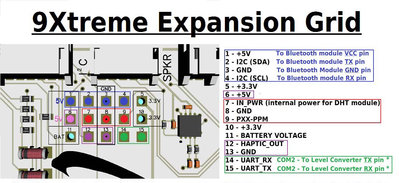
- 9Xtreme Ex Grid pads.jpg (56.73 KiB) Viewed 21775 times
You could try wiring this pad to pin 3 (centre pin) of the module connector. Then turn the internal module ON as well as the external module, then measure the voltage on the module connector with the module plugged in. This will check if the (external module) soft power switch is not working properly.
Mike.
Re: Can't Bind
Posted: Thu Aug 04, 2016 3:48 am
by Kdaffy
Wiring you mean with solder iron?
Στάλθηκε από το Redmi Note 3 μου χρησιμοποιώντας Tapatalk
Re: Can't Bind
Posted: Thu Aug 04, 2016 8:37 am
by MikeB
Yes, you would need to solder a wire to do that.
As a precaution, always remove the battery when working on the radio like this.
Mike.
Re: Can't Bind
Posted: Thu Aug 04, 2016 12:35 pm
by Kdaffy
Ok, i did it, but i think i made a mistake. Without the module i measure the 3rd and 4th pin.
With the module i was measuring the 3rd and 4th also which is the +5V and GND. This is 4.84volts.
Maybe i should measure the Txd and GND.
Στάλθηκε από το Redmi Note 3 μου χρησιμοποιώντας Tapatalk
Re: Can't Bind
Posted: Thu Aug 04, 2016 12:36 pm
by Kdaffy

Στάλθηκε από το Redmi Note 3 μου χρησιμοποιώντας Tapatalk
Re: Can't Bind
Posted: Thu Aug 04, 2016 12:39 pm
by Kdaffy
If the above measurement is the right(GND to Txd) then after i wired the 3 to 7 and put INTERNAL ON the value was 5.82
Στάλθηκε από το Redmi Note 3 μου χρησιμοποιώντας Tapatalk
Re: Can't Bind
Posted: Thu Aug 04, 2016 1:36 pm
by MikeB
I think we may be confused here regarding what is being measured.
In the module bay, counting the pins from the top, the 3rd one is battery voltage and the 4th one is ground.
The DJT module has an internal voltage regulator, so the voltage on the back is around 5V. I was assuming you were still measuring the voltage on the on the pins in the module bay with the DJT plugged in.
What I think may have happenned is, if you unpluged the module with the radio powered on, then the ground pin could disconnect first, and the battery voltage could then appear on the PPM signal, which would damage it.
Please go here:
viewtopic.php?f=7&t=4676#p65894, download and flash the firmware from "ersky9x9XT_romPpmST.zip". This has a test in at start up to verify if the ppm signal from the processor is operating correctly, and puts a warning up if it fails the test.
Mike.
Re: Can't Bind
Posted: Thu Aug 04, 2016 1:57 pm
by Kdaffy
Ok , I flashed the firmware dia eePskye and after i started the transmitter i didn't hear or see a warning.Only when i switch off i see at the bottom
'' 0 0 1 0 0 0''
Re: Can't Bind
Posted: Thu Aug 04, 2016 1:57 pm
by jhsa
I think this might be one of those situations we have seen before Mike..
People keep insisting in disconnecting/connecting the module with the radio ON.
I don't know if Steven has a warning on his website, but if he doesn't, then that would be a very good idea.
João
Re: Can't Bind
Posted: Thu Aug 04, 2016 1:57 pm
by Kdaffy

Στάλθηκε από το Redmi Note 3 μου χρησιμοποιώντας Tapatalk
Re: Can't Bind
Posted: Thu Aug 04, 2016 2:01 pm
by Kdaffy
If it is indeed dammaged could i use the 9Xtreme from smartieparts to my other transmitter or take something from the good one to put to the damaged.
Re: Can't Bind
Posted: Thu Aug 04, 2016 3:44 pm
by MikeB
If you don't see a warning, then it appears the I/O pin of the processor is working.
Ignore the numbers you see during shut down, they are only relevant if the radio doesn't shut down.
Next question, do you have a "buddy box"/"trainer" cable (jack plug cable for the trainer socket?
If so, we can test the pin in the module bay for sending data correctly.
Mike.
Re: Can't Bind
Posted: Thu Aug 04, 2016 4:52 pm
by s_mack
jhsa wrote:I don't know if Steven has a warning on his website, but if he doesn't, then that would be a very good idea.
I have it highlighted on the installation instructions, figuring that was the one document people had to read. Perhaps I should have it on the main sales page too?
Re: Can't Bind
Posted: Thu Aug 04, 2016 6:13 pm
by Kdaffy

Στάλθηκε από το Redmi Note 3 μου χρησιμοποιώντας Tapatalk
Re: Can't Bind
Posted: Thu Aug 04, 2016 6:14 pm
by Kdaffy
Do you mean the above cable we use to play rc simulator? When i pluged it the tx switched on.
Re: Can't Bind
Posted: Thu Aug 04, 2016 6:31 pm
by Kdaffy

Στάλθηκε από το Redmi Note 3 μου χρησιμοποιώντας Tapatalk
Re: Can't Bind
Posted: Thu Aug 04, 2016 6:31 pm
by Kdaffy
Switched off tx
Στάλθηκε από το Redmi Note 3 μου χρησιμοποιώντας Tapatalk
Re: Can't Bind
Posted: Thu Aug 04, 2016 6:32 pm
by Kdaffy

Στάλθηκε από το Redmi Note 3 μου χρησιμοποιώντας Tapatalk
Re: Can't Bind
Posted: Thu Aug 04, 2016 6:32 pm
by Kdaffy
Switched on tx
Στάλθηκε από το Redmi Note 3 μου χρησιμοποιώντας Tapatalk
Re: Can't Bind
Posted: Thu Aug 04, 2016 9:45 pm
by MikeB
Almost, but I was looking for a cable that does jack plug to jack plug.
I wanted to loop the PPM output signal back in to the trainer input to be able to check the PPM output.
Mike.
Re: Can't Bind
Posted: Thu Aug 04, 2016 9:48 pm
by Kdaffy
So we want a jack to jack cable. I'll make one tomorrow. After i make it what will i do? Where do i put the second jack? Thanks
Re: Can't Bind
Posted: Thu Aug 04, 2016 9:59 pm
by MikeB
You need the radio switched on, then on the trainer menu, select trainer profile 0 (you show 1 on your picture), so the bottom line has 4 cal values.
Then you need to connect the tip of the other end of the cable to the top pin of the module connector. If you are making up a cable for this, you could skip the second jack plug and use a connector that will connect directly to the pin.
With the cable connected, we expect to see the stick positions showing on the cal values.
Mike.
Re: Can't Bind
Posted: Thu Aug 04, 2016 10:24 pm
by Kdaffy
So the one jack goes to the trainer port and to the other side i connect one cable(which of two as the jack will give me two cables?) to the Rxd pin on the module. Is that right?
Re: Can't Bind
Posted: Thu Aug 04, 2016 10:51 pm
by MikeB
The jack will give you ground and signal. It is only the signal we are interested in. The other end of the signal then goes to the top pin in the module bay, with NO module in the Tx. We are testing the Tx itself at this point, not the module.
Mike.
Re: Can't Bind
Posted: Fri Aug 05, 2016 6:26 am
by Kdaffy
Ok, got it
Στάλθηκε από το Redmi Note 3 μου χρησιμοποιώντας Tapatalk

 ,
,





