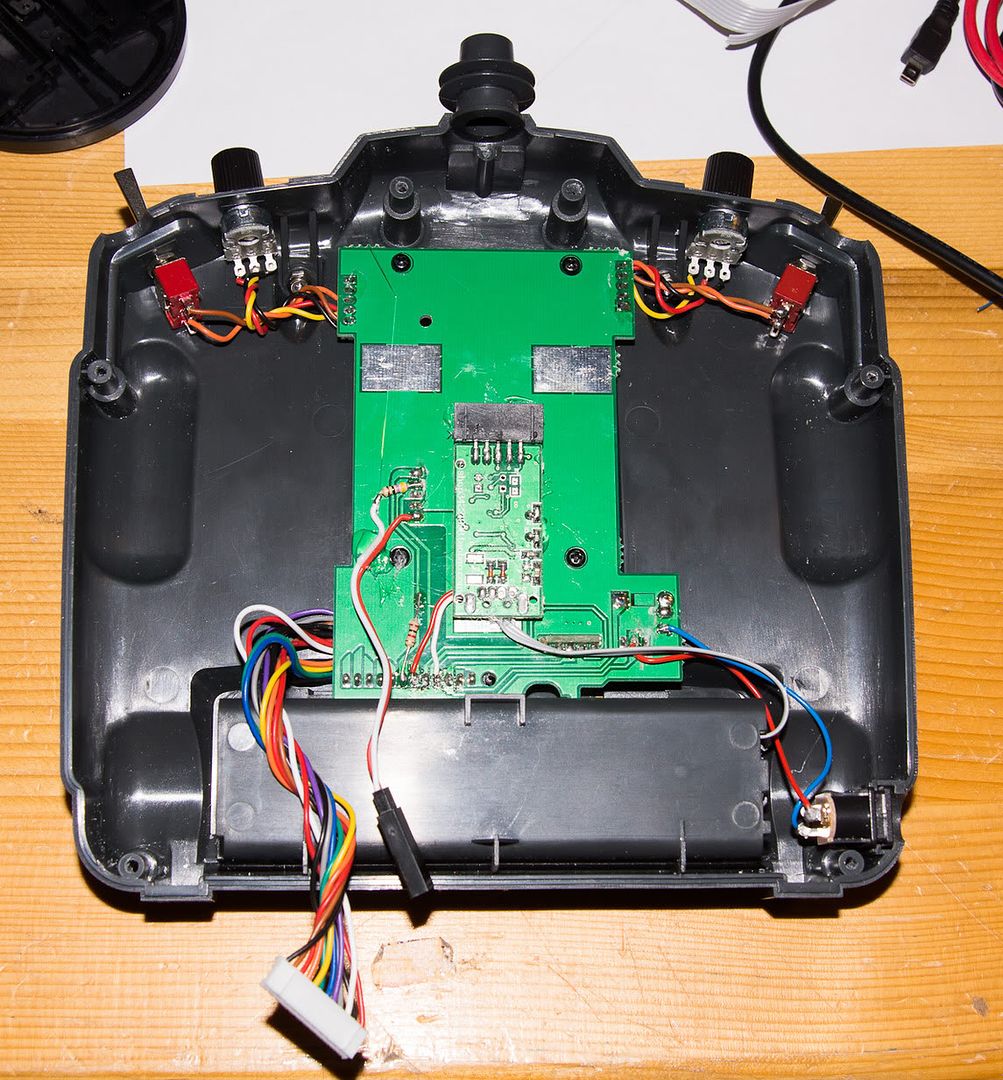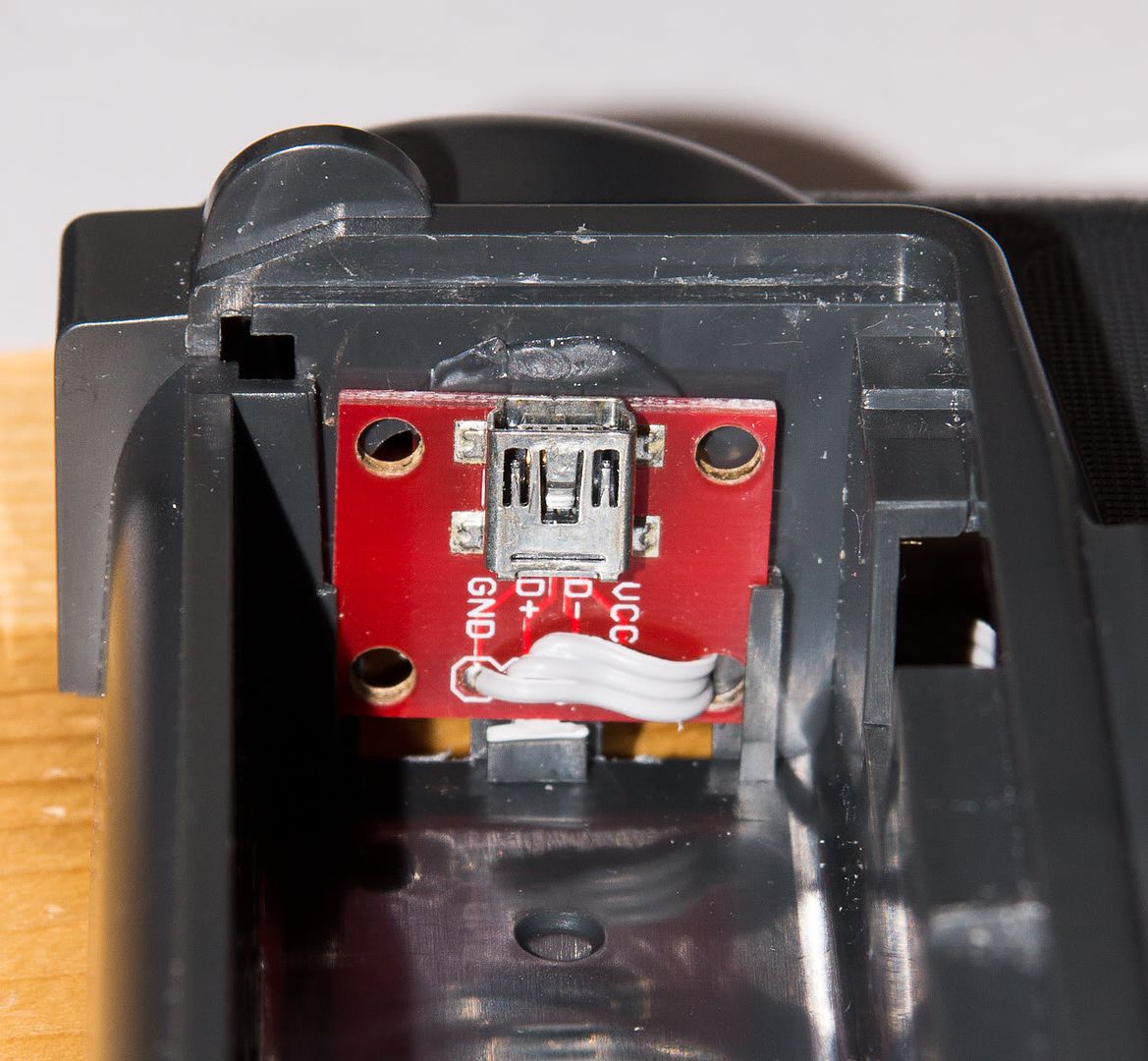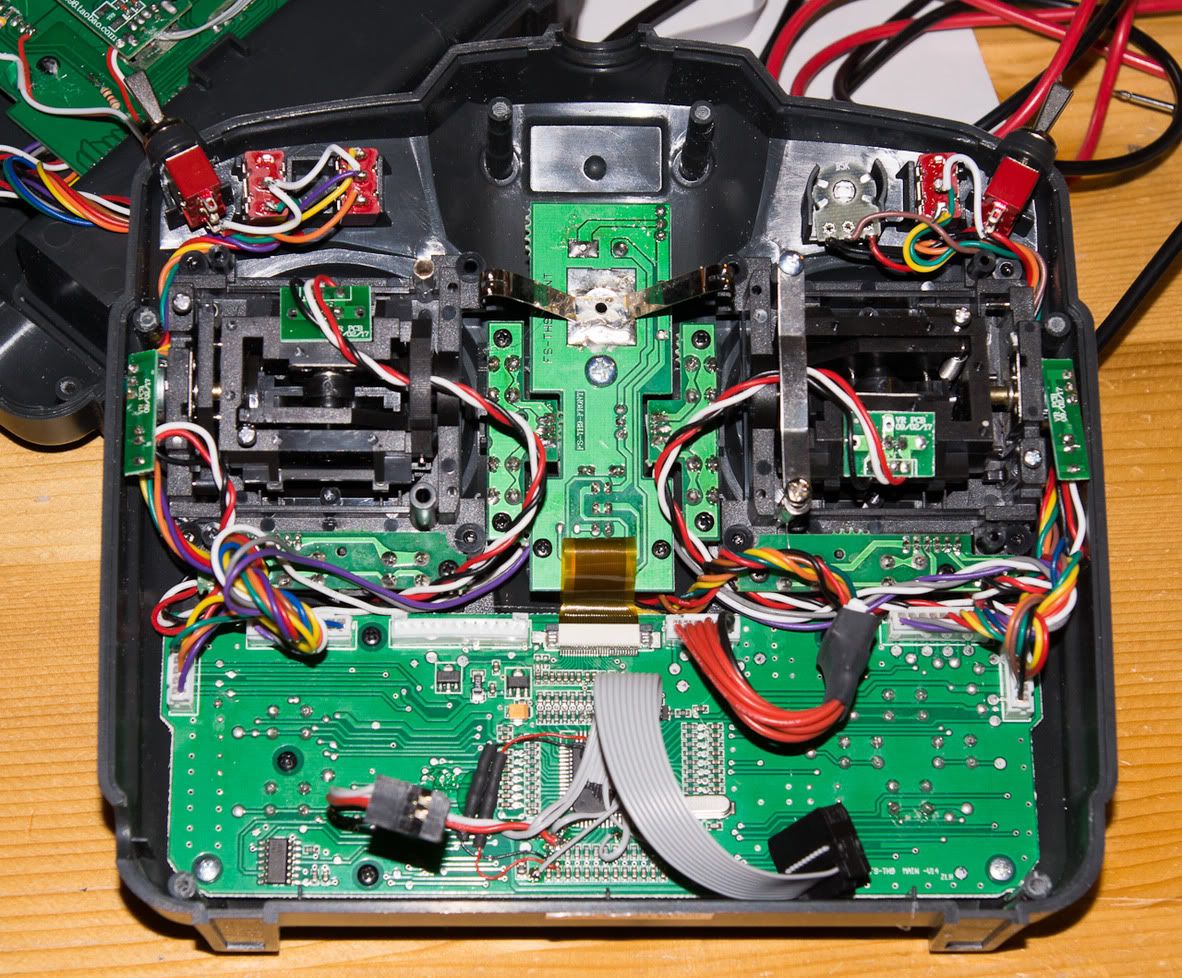The USBasp programmers are very convenient since they are small and available for as little as 4$. I want to mount the programmer internally in the TX so I can use a standard USB cable between the computer and the TX. Mounting the board is easy enough but the problem is that if you mount the USBasp internally the board is powered by the TX as soon as you turn it on. I would much prefer to leave the board inactive until it is needed, ie. when it gets powered by an attached USB cable. I want to use the TX battery for flying, not for driving an unused logic board
I have tried to disconnect pin2 (VCC), which obviously leads to the board not being powered. Sadly the TX refuses to start if pin2 isn't connected
Does anyone have any bright ideas or do I have to bite the bullet and install an uggly 6 pin connector?