Page 4 of 4
Re: Updating Usbasp firmware using Eepe in Windows
Posted: Tue Mar 12, 2013 10:53 am
by jhsa
Re: Updating Usbasp firmware using Eepe in Windows
Posted: Tue May 28, 2013 10:27 pm
by masterross
Hi guys,
I've downloaded the latest version of
http://www.zhifengsoft.com software:
http://web2110575.w218.badudns.cc/uploa ... perPRG.rar
But it cant detect my programmer.
On the CONFIG tab there is "UpdateFireware" but I'm scared to try cause I dont have second programmer to fix it if goes srew.
Can anyone test this soft?
thanks!
Ross
Re: Updating Usbasp firmware using Eepe in Windows
Posted: Wed May 29, 2013 12:42 am
by rperkins
That software isnt what is widely used around here. Can you post a picture or link to the exact programmer that you own?
What is your goal ? Are you trying to update the firmware on a 9x transmitter or update the firmware on a usbasp device ?
Welcome to the forum
Re: Updating Usbasp firmware using Eepe in Windows
Posted: Wed May 29, 2013 3:59 am
by rperkins
Now that I am home and can get a translation of some of these pages, I think this is the device he has based on the software link he provided.
http://item.taobao.com/item.htm?spm=a1z ... 6522485988
I notice it is called 'avr 51' and I believe someone has reprogrammed one of these with usbasp firmware but the firmware that comes on them is not usbasp firmware.
This post does talk about reprogramming an 'avr 51' with usbasp firmware so that it can be used in eepe/c9x
http://openrcforums.com/forum/viewtopic ... 270#p35937
Re: Updating Usbasp firmware using Eepe in Windows
Posted: Wed May 29, 2013 8:30 am
by masterross
Hi mate,
My programmer is the same as the one in the first post.
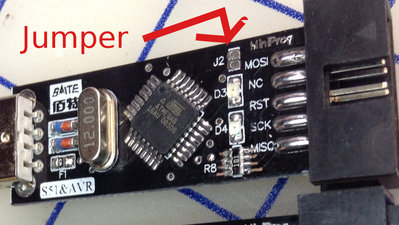
It works perfect with progisp172 (which is the outdated already ) and the new soft Superprg is the updated one.
So thats why I though that should upgrade the firmware to work with Superprg.
But maybe I'm wrong...
Regards,
Ross
Re: Updating Usbasp firmware using Eepe in Windows
Posted: Wed May 29, 2013 8:47 am
by masterross
Hi again.
I just downloaded progisp2.0
http://web2110575.w218.badudns.cc/uploa ... gisp20.rar
and it no detect the programmer too.
Again there is firmware update button.
So I think the chinese made these softs only for their devices or really need firmware upgrade.
Regards!
Re: Updating Usbasp firmware using Eepe in Windows
Posted: Wed May 29, 2013 10:04 am
by rperkins
ok
I am familiar with that hardware, but not the software you listed.
Does the programmer work with eepe to update the firmware on your 9x transmitter ?
If you want to upgrade the firmware on the usbasp device you will need another programmer. Do you have 2 of them ? I did see the 'firmware update' button in the progisp20 software you listed, but I dont think that will work with the hardware that you have.
When I looked at the website
http://web2110575.w218.badudns.cc/channel.asp?id=22
They do not have pictured the piece of hardware that you own.
Re: Updating Usbasp firmware using Eepe in Windows
Posted: Sat Jun 08, 2013 2:29 pm
by ShowMaster
Ron, I see HK's removed their original USBasp programmer and their new ones got bad FW and not in stock.
Your it!
So you have a HK voodoo doll, and if so can I borrow it? I'm still waiting a week for my local HK order to leave their WH.
Sent from my iPod touch using Tapatalk.
Re: Updating Usbasp firmware using Eepe in Windows
Posted: Sat Jun 08, 2013 4:09 pm
by rperkins
Yes sales have been up to about 3 a day for the last week or so. I was wondering why. It wont take HK long to figure it out.
No voodoo doll, sorry. I ordered a battery from local HK once and it shipped quickly. go figure ?
Re: Updating Usbasp firmware using Eepe in Windows
Posted: Sat Jun 08, 2013 6:53 pm
by ShowMaster
Are you sure about not having that doll?
I just got an email that my order is finally shipping. 5 more days to wait for my life 1800ma batteries and a tx stand, wooHoo!
Sent from my iPod touch using Tapatalk.
Re: Updating Usbasp firmware using Eepe in Windows
Posted: Sat Jun 08, 2013 8:48 pm
by rperkins
Glad to be of service

( minus the voodoo doll )
Re: Updating Usbasp firmware using Eepe in Windows
Posted: Fri Sep 06, 2013 12:55 pm
by igorc
Hi,
I have this programmer
 bought here on ebay
bought here on ebay
Where have I do make the jumper ? JP1 or JP2 ? and what file to flash ? the latest or the modified one ?
thanks.
Re: Updating Usbasp firmware using Eepe in Windows
Posted: Fri Sep 06, 2013 2:57 pm
by rperkins
My guess is j3.
J1 is to change from 5v to 3.3v.
J2 has traditionally been the 'slow SCK' speed jumper, when it is implemented
J3 looks like the one to put it in programming mode.
You'd have to trace the pins back to be sure but since it is probably working as a usbasp with j2 closed, that definetely isnt the jumper to put the MCU in programming mode.
Put a wire or solder short across j3 and try to reprogram.
As far as firmware, use the modified 2009
Re: Updating Usbasp firmware using Eepe in Windows
Posted: Fri Sep 06, 2013 3:50 pm
by igorc
Well ... I just flashed the usbasp using a jumper on J2 !
I first tryed j3 as you suggested but the answer was "target doent answer"
Re: Updating Usbasp firmware using Eepe in Windows
Posted: Fri Sep 06, 2013 3:53 pm
by rperkins
Glad you got it working. So you leave jumper 2 off when using the device then .....?
Edit - I see now I looked at pic wrong. In picture there is no jumper on j2, i thought there was. Sorry for the confusion
Re: Updating Usbasp firmware using Eepe in Windows
Posted: Fri Sep 06, 2013 4:02 pm
by igorc
the device is different from the picture on one thing: J2 is only two small holes on my device, not as in the picture, and of course it is off now
Re: Updating Usbasp firmware using Eepe in Windows
Posted: Fri Sep 06, 2013 4:14 pm
by rperkins
Oh . Well i dont feel quite so silly

Anyway , all's well that ends well.
Re: Updating Usbasp firmware using Eepe in Windows
Posted: Mon May 05, 2014 8:29 pm
by pyr8
Hey Guys....
I have flashed the firmware on my unit using "Main.hex", however I am now getting the following error in Companion9X:
__________________________________________________________________________________
avrdude.exe: error: programm enable: target doesn't answer. 1
avrdude.exe: initialization failed, rc=-1
Double check connections and try again, or use -F to override
this check.
avrdude.exe done. Thank you.
__________________________________________________________________________________
In "AVRDUDE Configuration" I have "Programmer" set to "USBASP" and the "Port" set to "USB".
Am I missing something??
As well, my USBasp does not show an associated (COM) port in Device Manager (Windows 7 - 64), is this normal?
Re: Updating Usbasp firmware using Eepe in Windows
Posted: Mon May 05, 2014 11:05 pm
by rperkins
are you trying to update the firmware on a usbasp, or on a radio ( tx ) ?
EDIT - I think I saw where you tailed in on another old post that you have solved your problem. glad you got it working
Re: Updating Usbasp firmware using Eepe in Windows
Posted: Fri Feb 19, 2016 11:51 pm
by OctavioS
Hi, i purchased this usbasp and i dont see a J2 conection, but i see a similar one, just a bit more narrow, so i wonder if i connect both it would ok for firmware update.
Re: Updating Usbasp firmware using Eepe in Windows
Posted: Sat Feb 20, 2016 1:03 am
by rperkins
yes. I have updated those exact usbasp with different firmware. I had a pair of pointed tweezers I would stick into those thru holes to put the unit into programming mode but a jumper of solder or wire would work also.
Re: Updating Usbasp firmware using Eepe in Windows
Posted: Sat Feb 20, 2016 1:09 am
by OctavioS
Thx for the quick reply.
Is it safe to keep them connected, like in the case of soldering?
Re: Updating Usbasp firmware using Eepe in Windows
Posted: Sat Feb 20, 2016 1:14 am
by rperkins
yes. but you will have to remove the solder before the device will work as a usbasp. When the jumper is bridged the MCU is not running its normal program
Re: Updating Usbasp firmware using Eepe in Windows
Posted: Sat Feb 20, 2016 1:35 pm
by OctavioS
Thx. I will opt for the wire.
Re: Updating Usbasp firmware using Eepe in Windows
Posted: Sat Feb 20, 2016 5:58 pm
by OctavioS
This was what i did to connect both and with the above info, everything went fine.
thx for help
Re: Updating Usbasp firmware using Eepe in Windows
Posted: Thu Mar 17, 2016 9:15 pm
by OctavioS
Can anybody tell me if i can update this usb asp
with this cable, since it doesnt update using the J2 connected.
If so, what programm do i use to flash it?
Re: Updating Usbasp firmware using Eepe in Windows
Posted: Thu Mar 17, 2016 9:30 pm
by rperkins
no you dont use that hk cable. that is for burning ESC.
Use the cable that came with it. IT probably isnt J2 you need to short. You probably need to add a solder bridge to the unpopulated spot next to J2. You will also need a second usbasp to program the first one.
You could always look at the schematic for usbasp and then determine which jumper needs bridged on your particular usbasp
http://www.fischl.de/usbasp/bilder/usbasp_circuit.png
http://www.fischl.de/usbasp/
Re: Updating Usbasp firmware using Eepe in Windows
Posted: Fri Mar 18, 2016 11:45 pm
by OctavioS
Humm tricky and very technical for me.
Re: Updating Usbasp firmware using Eepe in Windows
Posted: Fri Mar 18, 2016 11:47 pm
by rperkins
If your usbasp is working. dont worry about updating it . problem solved

Re: Updating Usbasp firmware using Eepe in Windows
Posted: Fri Mar 18, 2016 11:59 pm
by OctavioS
definetly i will opt for that, thx.


