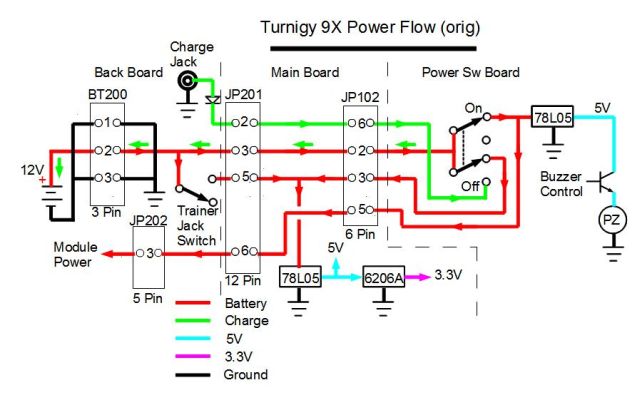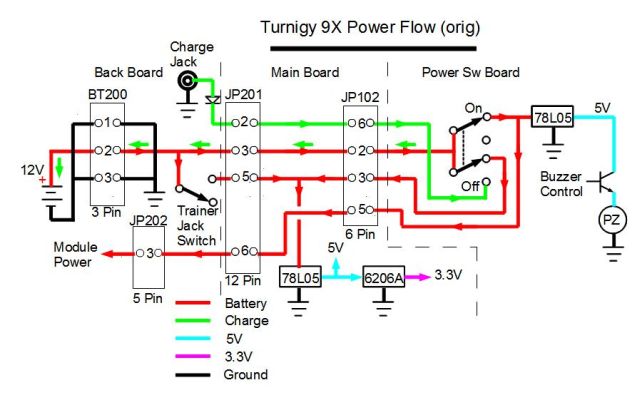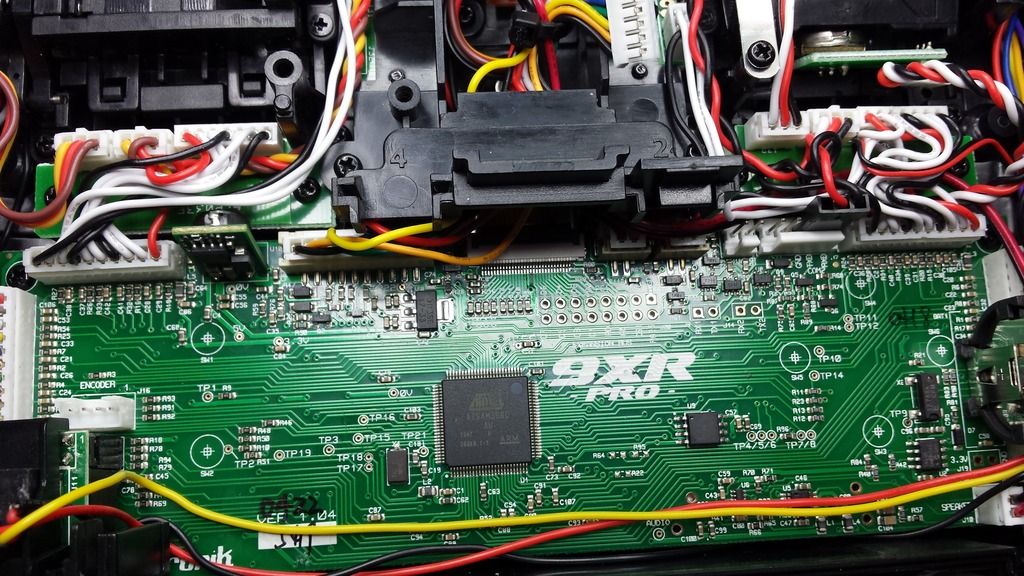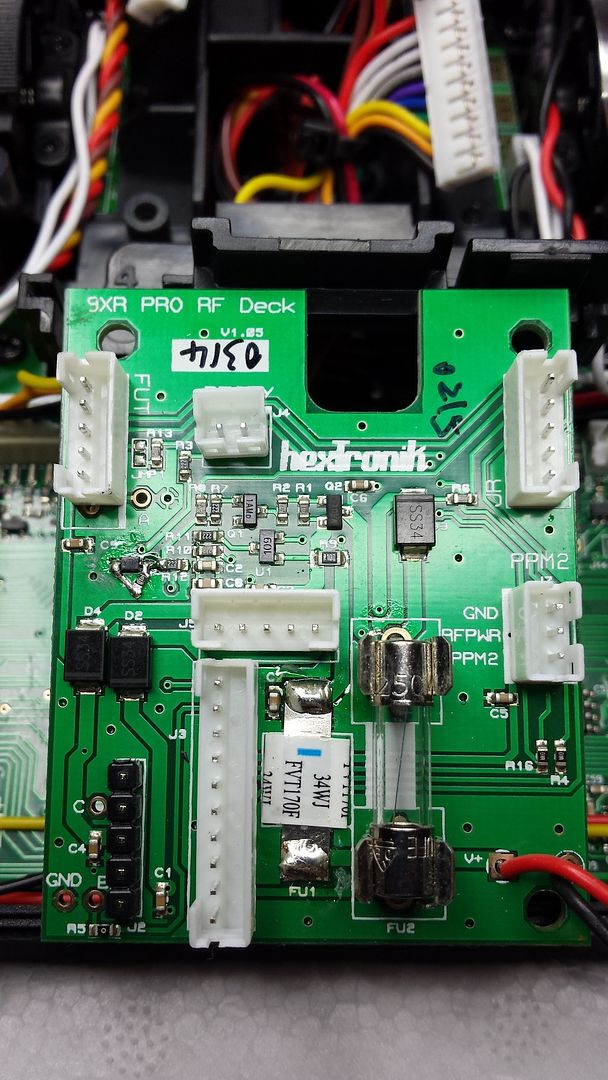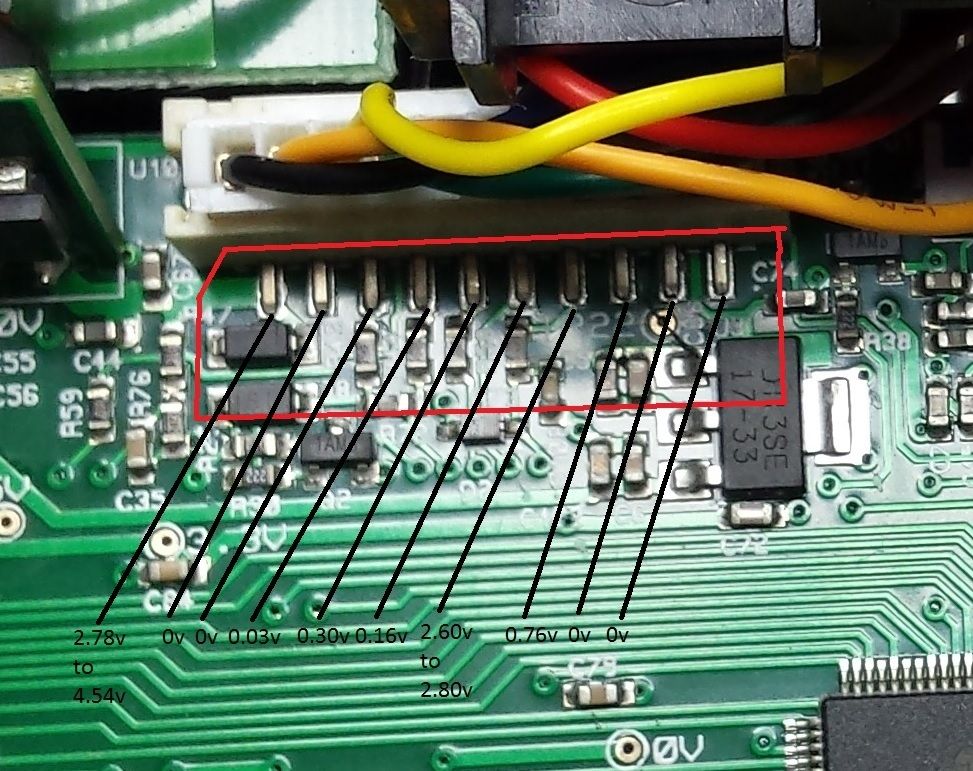Page 1 of 2
9xr pro NEW It does not turn on
Posted: Thu Oct 08, 2015 3:59 am
by davidluab
Hi
I received my Turnigy 9XR pro today, but it does not work, does not turn on.
i check the big fuse and is ok, I tried to give it a 5V with a external power supply, and work
the bug is in the conversion of 12-5v, but I get lost in to check
i need a similar diagram for the 9xpro, or any indication that check elements on the plate
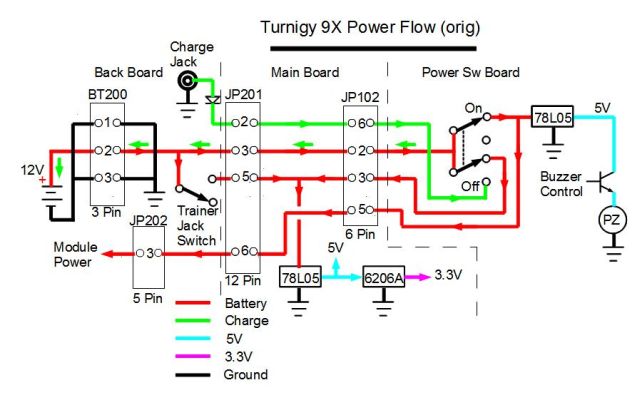
thankss
Re: 9xr pro NEW It does not turn on
Posted: Thu Oct 08, 2015 7:29 am
by jhsa
Check you battery is charged and that all connectors on the radio are fully seated.. give them a gentle push..
João
Re: 9xr pro NEW It does not turn on
Posted: Thu Oct 08, 2015 11:51 am
by davidluab
The battery is full and the connectors is ok.
In the first use the radio turn on, i check these morning the tx module in other radio and not work (before use with these radio work ok)
I think the problem stay in the line of tx power
Re: 9xr pro NEW It does not turn on
Posted: Thu Oct 08, 2015 12:34 pm
by jhsa
Which RF module are you using with the radio??
João
Re: 9xr pro NEW It does not turn on
Posted: Thu Oct 08, 2015 2:22 pm
by MikeB
First off, check FU1 and R9 on the BACK board. R9 is 0.1 ohms and is used to measure the current in use by the Tx. If the power gets overloaded, this does tend to overheat and blow open circuit.
Mike.
Re: 9xr pro NEW It does not turn on
Posted: Thu Oct 08, 2015 2:49 pm
by jhsa
FU1 is the fuse, right? I presume a resettable fuse? Isn't the power rating of R9 higher than FU1? If not it should?

João
Re: 9xr pro NEW It does not turn on
Posted: Thu Oct 08, 2015 2:57 pm
by davidluab
jhsa wrote:Which RF module are you using with the radio??
João
+
orange 433 1w, and before work well in turnigy 9x
now not power on
i try to connect to usbasp, and burn the loader, but i have a error and the buzzer sounds rare
Re: 9xr pro NEW It does not turn on
Posted: Thu Oct 08, 2015 2:59 pm
by davidluab
MikeB wrote:First off, check FU1 and R9 on the BACK board. R9 is 0.1 ohms and is used to measure the current in use by the Tx. If the power gets overloaded, this does tend to overheat and blow open circuit.
Mike.
I'll check now.
I commented after
Thanks for your help guys
Re: 9xr pro NEW It does not turn on
Posted: Thu Oct 08, 2015 3:01 pm
by jhsa
Did you insert the module with the radio ON??
João
Re: 9xr pro NEW It does not turn on
Posted: Thu Oct 08, 2015 3:05 pm
by davidluab
jhsa wrote:Did you insert the module with the radio ON??
João
No, but i remove with the radio on, I felt that the orange module is hotter than usual in a few seconds
Re: 9xr pro NEW It does not turn on
Posted: Thu Oct 08, 2015 4:21 pm
by davidluab
MikeB wrote:First off, check FU1 and R9 on the BACK board. R9 is 0.1 ohms and is used to measure the current in use by the Tx. If the power gets overloaded, this does tend to overheat and blow open circuit.
Mike.
the R9 and the fuse are ok
Where continuous checking ?
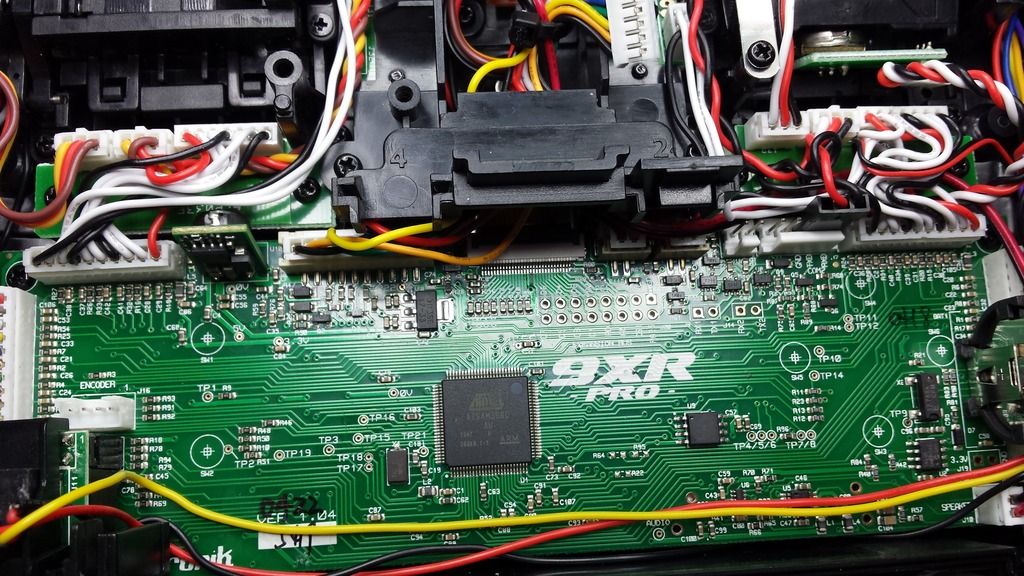
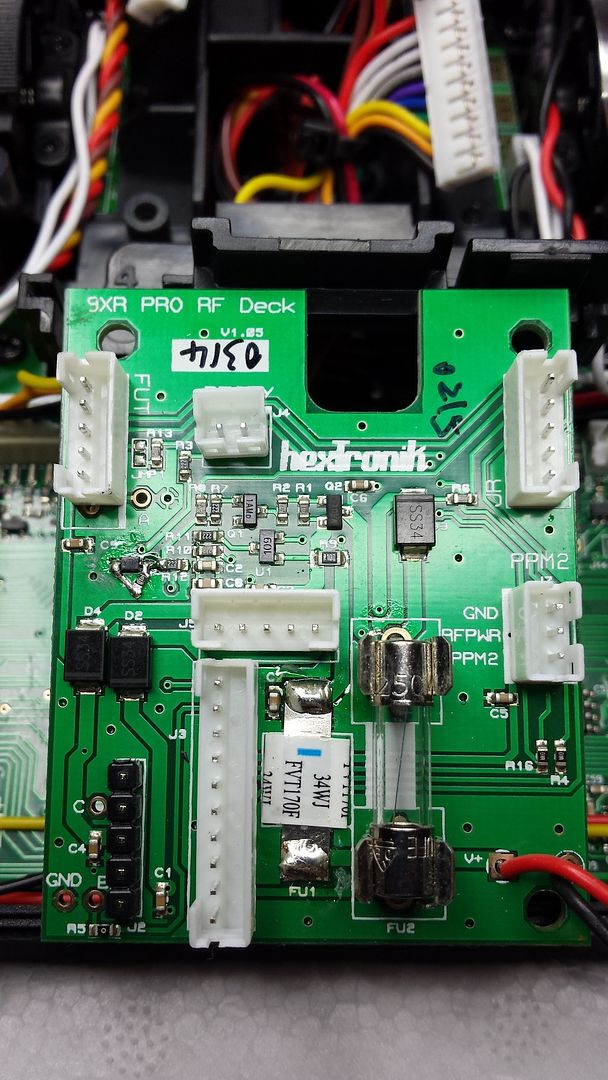
Re: 9xr pro NEW It does not turn on
Posted: Thu Oct 08, 2015 4:54 pm
by davidluab
I measured the voltages of this connector
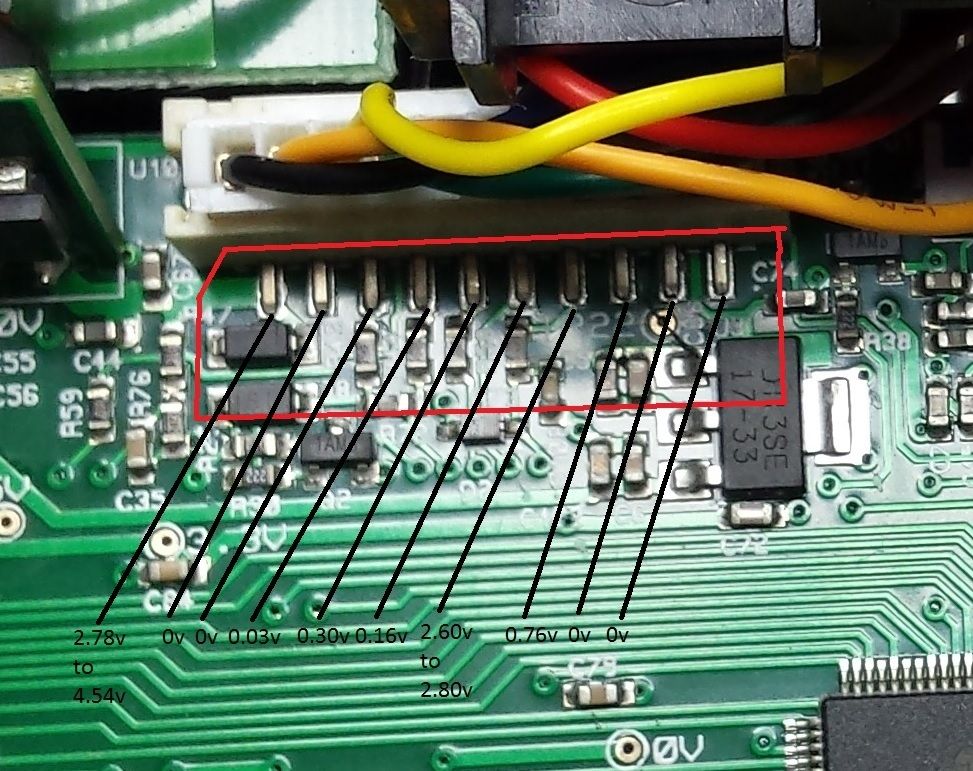
and I have seen that the blue LED on the word ready Blink
[BBvideo 425,350]
https://www.youtube.com/watch?v=AfgvE_mRc5Q[/BBvideo]
Next?
Re: 9xr pro NEW It does not turn on
Posted: Thu Oct 08, 2015 5:02 pm
by jhsa
Can you confirm you connected 5V to the mainboard and the radio worked? If so, I believe you might have a bad 5V regulator.. it's that little board standing at the top of the mainboard on the left hand side.. But let's wait and see what Mike says..
João
Re: 9xr pro NEW It does not turn on
Posted: Thu Oct 08, 2015 5:54 pm
by MikeB
The pin you have as 2.78 to 4.54v should be the battery voltage.
The batter is connected first to FU1, then R9, then goes to pins 2 and 3 of J5 on the back board. The power switch then switches the power from pin 2 to pin 5 of J5 and from pin 3 to pin 1 of J5. Pin 1 of J5 supplies the RF module via D4. Pin 5 of J5 supplies the power, via D2, to the main board.
So perhaps trace the voltage from the battery at FU1, R9, pins 2 and 3 of J5, all of which can be done with the power switch OFF.
Then repeat with the power switch ON, and follow through to pins 1 and 5 of J5, D2 and pin 10 of the 10 way connector.
Mike.
Re: 9xr pro NEW It does not turn on
Posted: Thu Oct 08, 2015 11:26 pm
by davidluab
jhsa wrote:Can you confirm you connected 5V to the mainboard and the radio worked? If so, I believe you might have a bad 5V regulator.. it's that little board standing at the top of the mainboard on the left hand side.. But let's wait and see what Mike says..
João
I connect 5v to the mainboard and the radio power on.
and put on display
shutting down
power off
In the video looks bad the text, but actually looks normal
[BBvideo 425,350]
https://www.youtube.com/watch?v=oUdWNl4z12o[/BBvideo]
Re: 9xr pro NEW It does not turn on
Posted: Thu Oct 08, 2015 11:30 pm
by jhsa
Ok, then please measure the voltages as Mike asked on his post above..
João
Re: 9xr pro NEW It does not turn on
Posted: Fri Oct 09, 2015 12:12 am
by davidluab
MikeB wrote:The pin you have as 2.78 to 4.54v should be the battery voltage.
The batter is connected first to FU1, then R9, then goes to pins 2 and 3 of J5 on the back board. The power switch then switches the power from pin 2 to pin 5 of J5 and from pin 3 to pin 1 of J5. Pin 1 of J5 supplies the RF module via D4. Pin 5 of J5 supplies the power, via D2, to the main board.
So perhaps trace the voltage from the battery at FU1, R9, pins 2 and 3 of J5, all of which can be done with the power switch OFF.
Then repeat with the power switch ON, and follow through to pins 1 and 5 of J5, D2 and pin 10 of the 10 way connector.
Mike.
Thankss Mike
all green is ok, in D4 and D2 have 11.28v and the voltage at pin 10 of the 10 way connector is correct (11.24v) when the connector is removed from the main board.
when i connect the 10 way connector (j3) to the main board the voltage oscilate 2.78v to 4.54v
also i try to check with only connect in the back board the J5 and J3 connector with the same results
Re: 9xr pro NEW It does not turn on
Posted: Fri Oct 09, 2015 1:43 pm
by davidluab
Where continue??
Re: 9xr pro NEW It does not turn on
Posted: Fri Oct 09, 2015 2:16 pm
by MikeB
Please confirm you are saying that when all is plugged in, and when you switch on, you still have the battery voltage at FU1, R9, pins 2 and 3 of J5, and at pins 1 and 5 of J5 and D2, but not at pin 10 of the 10-way connector on the back board.
If you have the battery voltage at FU1, but this 2.78-4.54V on the main board, we should be able to locate where the voltage is dropping.
Mike.
Re: 9xr pro NEW It does not turn on
Posted: Fri Oct 09, 2015 3:05 pm
by davidluab
MikeB wrote:Please confirm you are saying that when all is plugged in, and when you switch on, you still have the battery voltage at FU1, R9, pins 2 and 3 of J5, and at pins 1 and 5 of J5 and D2, but not at pin 10 of the 10-way connector on the back board.
If you have the battery voltage at FU1, but this 2.78-4.54V on the main board, we should be able to locate where the voltage is dropping.
Mike.
when 10-way connector unplugged all voltage is ok
when 10-way connector plugged the battery voltage at FU1 is ok, in R9 imput is ok, R9 output
loss the voltage
sorry translate mistake
Re: 9xr pro NEW It does not turn on
Posted: Fri Oct 09, 2015 3:13 pm
by MikeB
OK, please follow on through the pins of J5, then D2 then the 10-way on the back board.
Mike.
Re: 9xr pro NEW It does not turn on
Posted: Fri Oct 09, 2015 3:33 pm
by davidluab
MikeB wrote:OK, please follow on through the pins of J5, then D2 then the 10-way on the back board.
Mike.
Thanks Mike
I measured voltage, from R9 all have the same voltage loss J5 pins d2 d4 pin 10 of 10-way all have +- 3V - 4.50V
*****************************************************************************
when 10-way connector unplugged all voltage is ok
when 10-way connector plugged the battery voltage at FU1 is ok, in R9 imput is ok, R9 output
loss the voltage
sorry translate mistake
Re: 9xr pro NEW It does not turn on
Posted: Fri Oct 09, 2015 4:51 pm
by MikeB
Seems like R9 is not right. It should be 0.1 ohms.
1. Please measure the resistance of R9.
2. Please check very carefully it is fully soldered on both sides.
3. You may short R9 out with a piece of wire. All you will lose is the Tx current measurement.
Mike.
Re: 9xr pro NEW It does not turn on
Posted: Sat Oct 10, 2015 1:07 am
by davidluab
MikeB wrote:Seems like R9 is not right. It should be 0.1 ohms.
1. Please measure the resistance of R9.
2. Please check very carefully it is fully soldered on both sides.
3. You may short R9 out with a piece of wire. All you will lose is the Tx current measurement.
Mike.
Thanks Mike.
I check the R9 and the resistance is about 100 ohms.
If you make zoom in my picture, you can read the valure of the resistance.( 100 ohms)
I will be check the soldered the next Monday.
Re: 9xr pro NEW It does not turn on
Posted: Sat Oct 10, 2015 8:15 am
by MikeB
I think you will find the labelling is "R100", where the R is a decimal point so it is point 100 (.100) ohms. This is the value it should be.
Mike.
Re: 9xr pro NEW It does not turn on
Posted: Tue Oct 13, 2015 4:08 pm
by davidluab
MikeB wrote:Seems like R9 is not right. It should be 0.1 ohms.
1. Please measure the resistance of R9.
2. Please check very carefully it is fully soldered on both sides.
3. You may short R9 out with a piece of wire. All you will lose is the Tx current measurement.
Mike.
Thanks mike, i short R9 and appears to work well, I will buy a resistor 0.1 ohms , and later check all
resistance can be worth another value?
Re: 9xr pro NEW It does not turn on
Posted: Tue Oct 13, 2015 4:48 pm
by MikeB
R9 is used to measure the current being used by the Tx, so must be kept at 0.1 ohms.
Mike.
Re: 9xr pro NEW It does not turn on
Posted: Tue Oct 13, 2015 5:32 pm
by davidluab
MikeB wrote:R9 is used to measure the current being used by the Tx, so must be kept at 0.1 ohms.
Mike.
only can buy 1ohms in physical store, i buy online the correct, what type of smd is?
with these I can not test the tx realy?
Re: 9xr pro NEW It does not turn on
Posted: Tue Oct 13, 2015 5:35 pm
by MikeB
Just leave R9 shorted out until you can get a correct value resistor. You only lose the monitoring of the transmitter current, which doesn't cause any real problems.
Mike.
Re: 9xr pro NEW It does not turn on
Posted: Tue Oct 13, 2015 5:41 pm
by jhsa
I don't even use mine, as it is not correct..