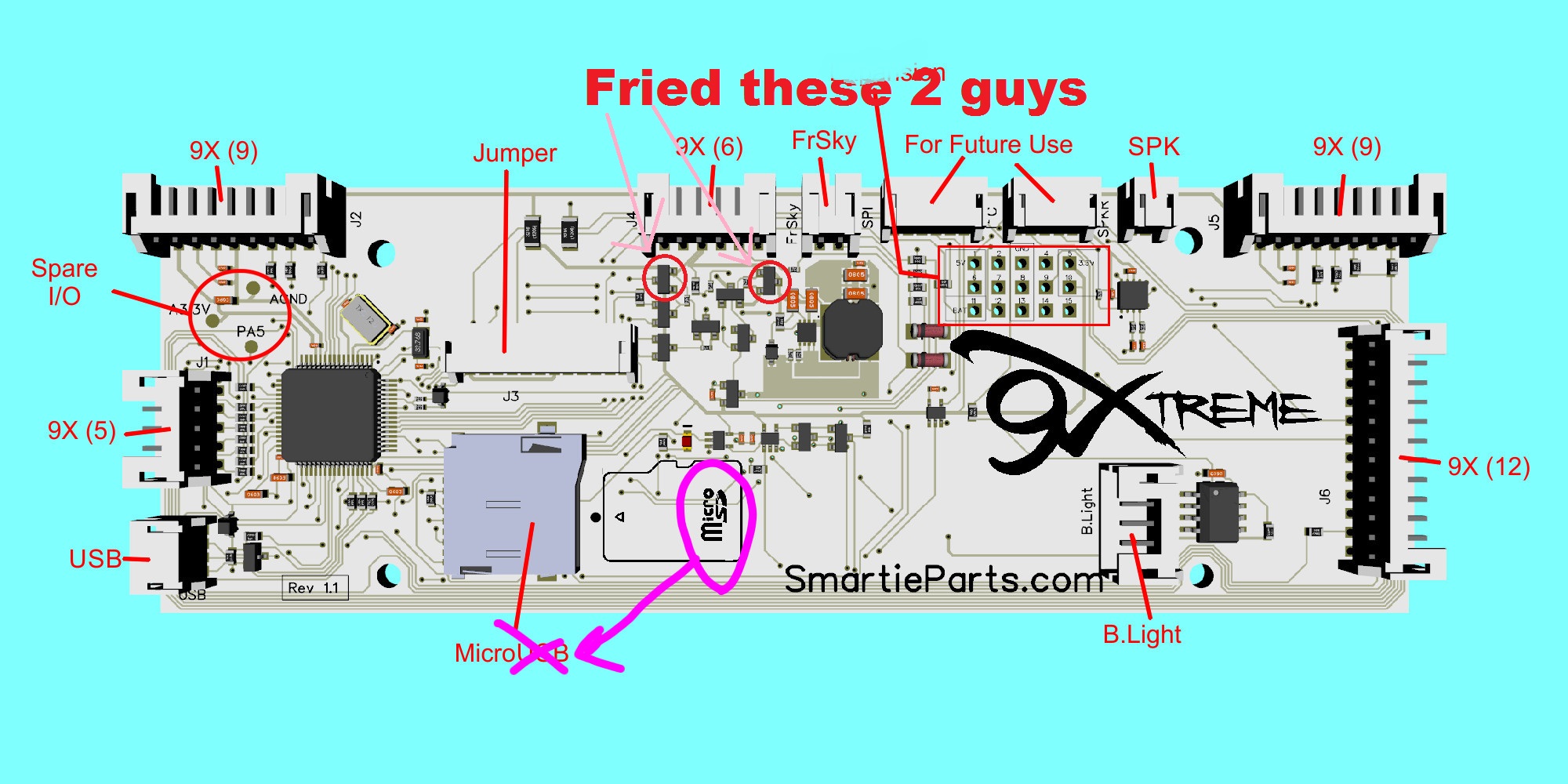Page 1 of 3
Another two modules thread. 2.0
Posted: Sun Aug 13, 2017 5:30 pm
by Rad
Hi Everyone. Some time ago I opened a thread asking about installing a second module on my Flysky 9xtreme, and you guys pointed me to the multiprotocol module. Well, I have been very busy but today I went to buy it and then I discovered a new version!
https://www.banggood.com/es/2_4G-CC2500 ... mds=search
This one seems to have more memory, comes already with all protocols instaled, and comes with connectors soldered, so looks like a win-win

There is another version that comes with case, but it looks diferent inside. Not sure if are exactly the same:
https://www.banggood.com/es/IRangeX-IRX ... mds=search
Mi idea is to install it as an internal module and use telemetry, can somebody give me some instructions or diagram?
Can be installed in the turnigy 9x pro too as internal module and use the telemetry?
Thanks!
Re: Another two modules thread. 2.0
Posted: Sun Aug 13, 2017 6:12 pm
by jhsa
Rad wrote: ↑Sun Aug 13, 2017 5:30 pm
Hi Everyone. Some time ago I opened a thread asking about installing a second module on my Flysky 9xtreme, and you guys pointed me to the multiprotocol module. Well, I have been very busy but today I went to buy it and then I discovered a new version!
https://www.banggood.com/es/2_4G-CC2500 ... mds=search
This one seems to have more memory, comes already with all protocols instaled, and comes with connectors soldered, so looks like a win-win

Yes get this one.
Mi idea is to install it as an internal module and use telemetry, can somebody give me some instructions or diagram?
I installed 2 of them internally in my 9x radio with 9xtreme, and my 9x radio with Ar9x radio. If you follow this link you will see some photos of my installation in the ar9x radio. I have removed all unnecessary connectors and pins from the module because the 9xtreme radio with the latest test version of Ersky9x installed can flash the module with it installed inside the radio. But before removing the pins you need to flash the bootloader and make sure flashing is working. I removed the LEDs from the module and placed them on the back of the radio, as you can see on the pictures. Covered the module in shrink tube and hot glued it to the radio's back plate..
https://www.rcgroups.com/forums/showpos ... count=9691
The 9xtreme is very similar. Please have a look at this picture:
You connect Power to pad 7, GND to 8, and the serial (PPM) to 9, as in the picture..
For the telemetry, connect pad 14 to pin 5 of the Multi module. Pads 14 and 15 are the COM2 connections, but you need only one, pad 14 which is COM2 RX.
Can be installed in the turnigy 9x pro too as internal module and use the telemetry?
Yes it can as long as you are using Ersky9x, and if you find space inside the radio

It is very tight in there

On the board where the RF Module pins are soldered, there is a connector with PPM2, and I think it might also have a power pin, as well as ground. This you use to power the multi module and for the PPM / Serial signal. For telemetry, you need to find the COM2 pin on one of the connectors on the mainboard. I believe that currently is connected to the Futaba trainer port, but it can be disconnected from there and connected to the multi module's pin 5.
The problem with the 9XR-PRO is that the radio doesn't switch the power to the module via software as the 9xtreme does. So, you either, have both modules ON if a second module is installed in the module bay, use a switch in line with the module's power wire, or build a little board that I have designed with Mike's help, that detects the serial signal coming to the module and turns the power ON. To turn the module power OFF, you set the protocol for that module to OFF, then ersky9x stops sending a serial signal, the board detects the signal stops, and cuts the power..
On the link above, the board I'm talking about is placed below the Multi module, and switches the power to both internal and external modules..

Here is the link to the project page..
viewtopic.php?f=85&t=8471
I think I have designed a new PCB for it. Need to update the first post

João
Re: Another two modules thread. 2.0
Posted: Sun Aug 13, 2017 7:04 pm
by bob195558
Some more info about adding a second (XJT) module: (
viewtopic.php?f=126&t=8226).
Re: Another two modules thread. 2.0
Posted: Mon Aug 14, 2017 4:52 am
by Rad
Thanks for your answers, I have also seen the new videos on rc groups. I guess I will start with my flysky and then might consider on the 9xr pro.
Re: Another two modules thread. 2.0
Posted: Mon Aug 14, 2017 4:59 am
by Rad
jhsa wrote: ↑Sun Aug 13, 2017 6:12 pm
Mi idea is to install it as an internal module and use telemetry, can somebody give me some instructions or diagram?
I installed 2 of them internally in my 9x radio with 9xtreme, and my 9x radio with Ar9x radio. If you follow this link you will see some photos of my installation in the ar9x radio. I have removed all unnecessary connectors and pins from the module because the 9xtreme radio with the latest test version of Ersky9x installed can flash the module with it installed inside the radio. But before removing the pins you need to flash the bootloader and make sure flashing is working. I removed the LEDs from the module and placed them on the back of the radio, as you can see on the pictures. Covered the module in shrink tube and hot glued it to the radio's back plate..
https://www.rcgroups.com/forums/showpos ... count=9691
The 9xtreme is very similar. Please have a look at this picture:
Expansion grid_Internal Module.jpg
You connect Power to pad 7, GND to 8, and the serial (PPM) to 9, as in the picture..
For the telemetry, connect pad 14 to pin 5 of the Multi module. Pads 14 and 15 are the COM2 connections, but you need only one, pad 14 which is COM2 RX.
Can be installed in the turnigy 9x pro too as internal module and use the telemetry?
I thought the telemetry port was the FrSky. Isnt it?
Re: Another two modules thread. 2.0
Posted: Mon Aug 14, 2017 7:50 am
by jhsa
The telemetry ports can be COM1 or COM2, whatever telemetry protocol you are connecting to them. Frsky, DSM, Multi module, etc..
João
Sent from my thor using Tapatalk
Re: Another two modules thread. 2.0
Posted: Mon Aug 14, 2017 4:01 pm
by Rad
jhsa wrote: ↑Mon Aug 14, 2017 7:50 am
The telemetry ports can be COM1 or COM2, whatever telemetry protocol you are connecting to them. Frsky, DSM, Multi module, etc..
João
Sent from my thor using Tapatalk
Hi Joao, I thougt I had to connect to the Frsky ports here. Please take a look to this photo I found on internet:
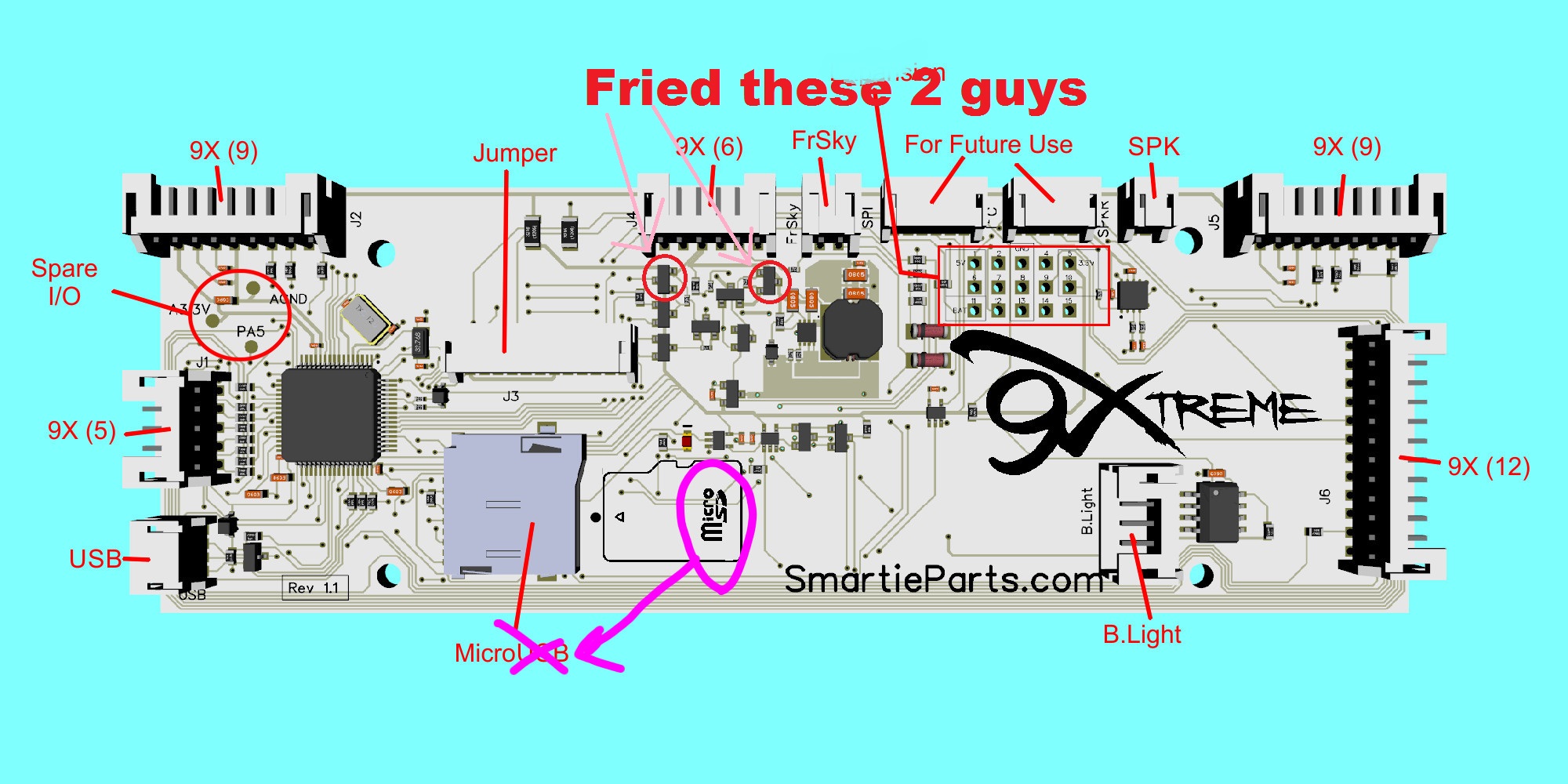
But if you say COM1 or COM2, that's fine.

Re: Another two modules thread. 2.0
Posted: Mon Aug 14, 2017 4:22 pm
by jhsa
Ahh, ok, that is COM 1 and connects to the external module. They just call it Frsky for some reason. When you select it in the telemetry menu is called COM1. You want to install the module internally right? Then in my opinion better use COM2, which is Pin 14 of the expansion grid as I explained before..
This is what I have on mine..
João
Re: Another two modules thread. 2.0
Posted: Mon Aug 14, 2017 4:57 pm
by Rad
jhsa wrote: ↑Mon Aug 14, 2017 4:22 pm
Ahh, ok, that is COM 1 and connects to the external module. They just call it Frsky for some reason. When you select it in the telemetry menu is called COM1. You want to install the module internally right? Then in my opinion better use COM2, which is Pin 14 of the expansion grid as I explained before..
This is what I have on mine..
João
Yep, My idea is to instal a internal module. Then I will follow your instructions and I will use the COM2. Im ordering some pins on ebay right now

Re: Another two modules thread. 2.0
Posted: Mon Aug 14, 2017 7:41 pm
by bob195558
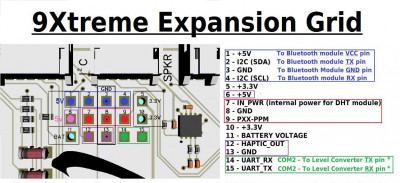
- 9Xtreme Expansion Grid Pads
Hi João (and Rad),
Will a Level Converter be needed when using Com2 for telemetry with the 9Xtreme board ?

See here for some more about this: (
viewtopic.php?f=126&t=8226#p107309)
and (
viewtopic.php?f=126&t=9488&p=121941&hil ... er#p121941).
We are able to use the Taranis-x9d Com1 or Com2 for telemetry, but I believe the 9Xtreme is not able to use Com2 for telemetry
without a Level Converter added.
Also I have not seen anyone yet, who has added a Level Converter to be able to use 9Xtreme Com2 for telemetry.
You can connect Com1 telemetry internally.
I can see when using two different kinds of modules using different protocols, you would want to be able to choose which module uses the telemetry.
Maybe if you never have both internal and external modules on at the same time, you could use Com1 for both.
I am not sure about, but maybe some modules may not need a Level Converter when using 9Xtreme Com2 for telemetry ?

Bob B.
Re: Another two modules thread. 2.0
Posted: Mon Aug 14, 2017 9:53 pm
by MikeB
The STM version of the Multi module outputs a logic level (3.3V) signal for the telemetry. This is perfectly OK to be connected directly to the COM2 input on the 9Xtreme. Note that this input on the 9Xtreme is non-inverting, so the module needs to be configured with firmware that outputs non-inverted serial data.
Mike.
Re: Another two modules thread. 2.0
Posted: Mon Aug 14, 2017 11:33 pm
by jhsa
bob195558 wrote: ↑Mon Aug 14, 2017 7:41 pm
Will a Level Converter be needed when using Com2 for telemetry with the 9Xtreme board ?

Depends on which module you are connecting. The Multi module, as Mike explained output 3.3V logical level, so it does not need a level conversion. A Frsky DHT module for example would need it..
We are able to use the Taranis-x9d Com1 or Com2 for telemetry, but I believe the 9Xtreme is not able to use Com2 for telemetry
without a Level Converter added.
again, see my answer above

Also I have not seen anyone yet, who has added a Level Converter to be able to use 9Xtreme Com2 for telemetry.
If using a multi module, it is not needed, so you probably won't see anyone using a level converter unless he want to install a DHT module

You can connect Com1 telemetry internally.
You could, but what's the point if you are installing a multi module?
I can see when using two different kinds of modules using different protocols, you would want to be able to choose which module uses the telemetry.
Maybe if you never have both internal and external modules on at the same time, you could use Com1 for both.
I might want to have both modules ON at the same time

I am not sure about, but maybe some modules may not need a Level Converter when using 9Xtreme Com2 for telemetry ?

Exactly, the multi module is one of them

João
Re: Another two modules thread. 2.0 (4 in 1 Multi-Protocol with STM32)
Posted: Tue Aug 15, 2017 1:25 am
by bob195558
So is this one, the best option out now: (
https://www.banggood.com/2_4G-CC2500-NR ... ewalsoview) ?
 CC2500 NRF24L01 A7105 CTRF6936 4 IN 1 Multi-protocol
CC2500 NRF24L01 A7105 CTRF6936 4 IN 1 Multi-protocol
STM32 TX Module 2.4G With Antenna (Multi Module)
Description:
Item: 4-IN-1 Multi-protocol STM32 TX Module With Antenna
Operating voltage: 5-14V
Operating current: <=100mA
Operating frequency: 2.4G ISM band
RF power: +22dBm
MCU: STM32F103CBT6 (128K ROM, 20K RAM)
Case: not include, be on sell later
Size: 55x41x7mm, button not include
Weight: 23g
Version: Flysky, Frsky, JR (optional)
João's
"Flash Banggood Multiprotocol STM32 Module Using An Ersky9x Radio"
update video: (
https://www.youtube.com/watch?v=5qWRaB- ... e=youtu.be).
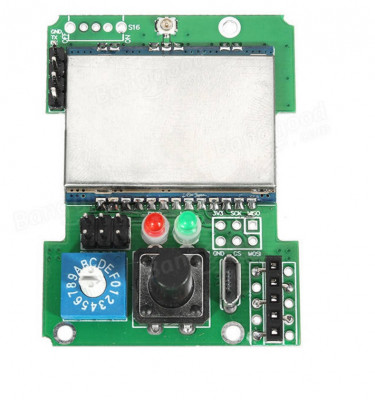
- Front Side of Multi-Module Board CC2500 STM32
--------------------------------------------------------------------------------

- Backside of Multi-Module Board CC2500 STM32
--------------------------------------------------------------------------
This only dose PPM with Serial D-series Telemetry and no PXX with X-Series telemetry ?

Bob B.
Re: Another two modules thread. 2.0
Posted: Tue Aug 15, 2017 7:10 am
by Kilrah
This is the best hardware, but comes with unusable software out of the box, has to be reflashed which in practice makes it more complicated to get working as it should than the version with the case.
Re: Another two modules thread. 2.0
Posted: Tue Aug 15, 2017 8:19 am
by jhsa
Not really, the version with the case, the iRangex one, has proven to have some problems sometimes. Some even found out some bad soldering and shorts on their units.
1 - The op wants to install the module inside the radio as far as I understand, unless I am mixing different threads, and if I do I apologize in advance cos I didn't check

but the information I'm writing will be valid anyway

2 - The op is using Ersky9x. The iRange module comes flashed for being used with an OpenTx radio. The automatic protocol detection won't probably work in that case. Also being installed internally connected to COM2, the module needs to send NON INVERTED telemetry data.
3 - The only complicated thing will probably be flashing the bootloader "once". After that, Ersky9x can flash the module while installed in the radio. Mike and myself tested that (with the STM32, but not the iRange) and it is working well.

4 - For the reasons I described above, and also (answering Bob's last question) because Mike just fixed the " X" protocol in the MultiProtocol code, the module will have to be flashed anyway..
João
EDIT: Note - to flash the bootloader to the module, make sure you have an FTDI adapter.. If not, you can buy them quite cheap on ebay..
Re: Another two modules thread. 2.0
Posted: Tue Aug 15, 2017 11:59 am
by Rad
Hi all. Yep, Mi idea is to use this multiprotocol module as an internal one, and using telemetry only in this module.
I also want to keep the stock flysky module to use my old turnigy receivers. I have no intenction to replace this external module or to use telemetry there.
Yep, Im using ersky9x.
About the point 3, could you give me any link to see how to flash the bootloader in the internal module?
Also I took a look to your instructions:
"You connect Power to pad 7, GND to 8, and the serial (PPM) to 9, as in the picture..
For the telemetry, connect pad 14 to pin 5 of the Multi module. Pads 14 and 15 are the COM2 connections, but you need only one, pad 14 which is COM2 RX."
About connecting the module to the 9xtreme, its all clear now, but the problem is I dont know where are the POS, GND, PPM and pad 14 in the new module. Sorry for the noob questions...
Edit: I am waiting for this sound board, it comes with a programmer wire. Do you think I can use this wire for programint the multiprotocol board?
https://www.banggood.com/es/Sound-Unit- ... ds=myorder
Re: Another two modules thread. 2.0
Posted: Tue Aug 15, 2017 5:17 pm
by Rad
Well, I think I've found an interesting video:
https://www.youtube.com/watch?v=5qWRaB- ... e=youtu.be
I hope the one who did the video is better now, sounds like he is dying, lol.
Re: Another two modules thread. 2.0
Posted: Tue Aug 15, 2017 5:20 pm
by jhsa
I feel better thanks, I had a cold..


João
Re: Another two modules thread. 2.0
Posted: Tue Aug 15, 2017 5:32 pm
by Rad
Re: Another two modules thread. 2.0
Posted: Tue Aug 15, 2017 5:43 pm
by jhsa
I can't see what the programmer wire is as it is covered in shrink tube.
You need something like this:
http://www.ebay.com/itm/FT232RL-3-3V-5- ... SwrklVMjIp
As the banggood link you post above was in Spanish, I assume you are in Spain. Here is a link from the Spanish ebay
 http://www.ebay.es/itm/FTDI-FT232RL-USB ... SwH1NZfJr-
http://www.ebay.es/itm/FTDI-FT232RL-USB ... SwH1NZfJr-
João
Re: Another two modules thread. 2.0
Posted: Tue Aug 15, 2017 5:47 pm
by Rad
Hi Joao, Im spanish living in Austria. Well, for the price the programer cost, I wont even try to use the one that comes with the board.
Thanks! I will update once I have everything
Re: Another two modules thread. 2.0
Posted: Tue Aug 15, 2017 6:01 pm
by jhsa
The reason I posted the link from the Spanish ebay was that you could get it faster than ordering from China.. Here is a link from the German Ebay.
http://www.ebay.de/itm/FT232RL-FTDI-USB ... SwepJXVRoG
João
Re: Another two modules thread. 2.0
Posted: Sun Sep 24, 2017 10:32 am
by Rad
Well, little big update here.
I received the module, and after following the video tutorials on RC groups, I managed to update the multiprotocol module, and I flashed the module from the radio too!

Now the only thing left, is to install it as interal. I've read somewhere where I should connect it, but I can not find it again. Could you please tell me what do I have to connect and where? Please remember this module is going to use telemetry.
I added 3 rows of 5 pins to the 9xtreme too.
Re: Another two modules thread. 2.0
Posted: Sun Sep 24, 2017 10:38 am
by jhsa
I am not at the computer at the moment. Will post some instructions later.. I believe I did document my installation of the internal multi module somewhere.. But give me a couple hours and I post a diagram.
Mine uses COM2 for telemetry.
I bet Bob will find my post before I get back to you


He is very good at collecting and organising the information posted on the forum


João
Sent from my thor using Tapatalk
Re: Another two modules thread. 2.0
Posted: Sun Sep 24, 2017 11:02 am
by Rad
jhsa wrote: ↑Sun Sep 24, 2017 10:38 am
I am not at the computer at the moment. Will post some instructions later.. I believe I did document my installation of the internal multi module somewhere.. But give me a couple hours and I post a diagram.
Mine uses COM2 for telemetry.
I bet Bob will find my post before I get back to you


He is very good at collecting and organising the information posted on the forum


João
Sent from my thor using Tapatalk
Thanks mate

I followed your video and the other one for flashing the module V2. Im transforming my radio into a beast!

Re: Another two modules thread. 2.0
Posted: Sun Sep 24, 2017 12:02 pm
by bob195558
I have not found it yet

,
but did find this,
but it is not much help

,
Multiprotocol module and 9XT, Telemetry not working: (
viewtopic.php?f=126&t=9601).
I do not know where (how) to connect the
telemetry wires to the MultiModule also.
(where to connect the telemetry wires on the MultiModule itself)
Bob B.
Re: Another two modules thread. 2.0
Posted: Sun Sep 24, 2017 1:30 pm
by jhsa
Here is how I connected mine. You will have to select COM2 in the telemetry menu..
You also have to configure the multi module to send "Non Inverted" telemetry.
João
Re: Another two modules thread. 2.0
Posted: Sun Sep 24, 2017 2:29 pm
by Rad
Hi Joao, that part was more or less clear... But what I dont know is what do I have to connect on the multimodule.
I mean, if I plug the module on the back, it works, (well, I have not tested the telemetry so far) but when fitting inside I dont know where do I need to connect the wires on the module itself.
Re: Another two modules thread. 2.0
Posted: Sun Sep 24, 2017 2:45 pm
by MikeB
On the module connector, from the top the connections are:
PPM/protocol in
No connect
Power
Ground
Telemetry data out
Mike.
Re: Another two modules thread. 2.0
Posted: Sun Sep 24, 2017 5:23 pm
by Rad
MikeB wrote: ↑Sun Sep 24, 2017 2:45 pm
On the module connector, from the top the connections are:
PPM/protocol in
No connect
Power
Ground
Telemetry data out
Mike.
Thank you very much, all clear now! I will install it as soon as I fix this big problem that I have now:
viewtopic.php?f=26&t=10530&p=132123#p132123