Er9x128
Re: Er9x128
Have you checked for voltages with a voltmeter yet?
-Gohst
-Gohst
Re: Er9x128
What programmer do you have..??
First thing you will have to change the fuses of the new chip using companion/eepe but writing "-B 100" without the little thingies around (can't remember the name in English) in the extra arguments field.
First question is important. what programmer are you using?
I found that the m128 has a mind of it's own. ask me how I know that..
First thing you will have to change the fuses of the new chip using companion/eepe but writing "-B 100" without the little thingies around (can't remember the name in English) in the extra arguments field.
First question is important. what programmer are you using?
I found that the m128 has a mind of it's own. ask me how I know that..
My er9x/Ersky9x/eepskye Video Tutorials
https://www.youtube.com/playlist?list=PL5uJhoD7sAKidZmkhMpYpp_qcuIqJXhb9
Donate to Er9x/Ersky9x:
https://www.paypal.com/cgi-bin/webscr?cmd=_s-xclick&hosted_button_id=YHX43JR3J7XGW
https://www.youtube.com/playlist?list=PL5uJhoD7sAKidZmkhMpYpp_qcuIqJXhb9
Donate to Er9x/Ersky9x:
https://www.paypal.com/cgi-bin/webscr?cmd=_s-xclick&hosted_button_id=YHX43JR3J7XGW
-
JustinTime
- Posts: 140
- Joined: Tue Jan 29, 2013 4:12 am
- Country: -
- Location: SoCal
Re: Er9x128
Indeed I didFlaps 30 wrote:Ouch! You mean you bought a new TX (and programmer) and then proceeded to do the rotary encoder mod and all the other ones including changing out the M64 for the M128 and at no time in the history of the TX have you applied power to it?
Yes, it is.Flaps 30 wrote: Is this your first and only 9x transmitter?
The errors in the other threads are the timing errors. This error says that the chip doesn't "listen" to programmer.Flaps 30 wrote: There are a large number of threads around concerning the error you are having. Have you looked at them?
-
JustinTime
- Posts: 140
- Joined: Tue Jan 29, 2013 4:12 am
- Country: -
- Location: SoCal
Re: Er9x128
What voltages should I check? The 5v from the programmer? I know it gets to the chip, the 5v that is. I know it gets to the points where it is supposed to since when I turn the switch on, on the radio, I have a led coming on that is connected to the power. It's the 5pos switch mod.gohsthb wrote:Have you checked for voltages with a voltmeter yet?
-Gohst
Actually, now that I write this I'm not sure why it comes on. It is connected to the battery input at the main switch. Shouldn't the chip get 5v when it's running? Isn't the Vcc point on the board, by the chip, a 5v point? I have no idea how the circuitry is.
The error that I've posted was generated when I tried to write the fuses, and, yes, I did use the "-B 100" without the quotation marks, of course (remember now what's they calledjhsa wrote:What programmer do you have..??
First thing you will have to change the fuses of the new chip using companion/eepe but writing "-B 100" without the little thingies around (can't remember the name in English) in the extra arguments field.
First question is important. what programmer are you using?
I found that the m128 has a mind of it's own. ask me how I know that..
I'm using a programmer that has the 100ohm resistor array and I had it reprogrammed with the main.hex that Romolo posted. BTW, once I get it to work, do I set the fuses to 'protect' or to 'delete'?
Re: Er9x128
I had problems with both my radios. the first one didn't want to be programmed for the first time with the mysmartUSB light programmer.. only worked with the usbasp from hobbyking..
The second radio was the oposite.. only worked with the mysmartUSB light programmer..
So, I can't really say why it worked but I'm glad it did one way or the other
The first time I also thought that I've fried the chip and was prepared to replace it when I decided to ask a friend if I could use his usbasp..
Sorry, it isn't a very helpful post..
João
The second radio was the oposite.. only worked with the mysmartUSB light programmer..
So, I can't really say why it worked but I'm glad it did one way or the other
The first time I also thought that I've fried the chip and was prepared to replace it when I decided to ask a friend if I could use his usbasp..
Sorry, it isn't a very helpful post..
João
My er9x/Ersky9x/eepskye Video Tutorials
https://www.youtube.com/playlist?list=PL5uJhoD7sAKidZmkhMpYpp_qcuIqJXhb9
Donate to Er9x/Ersky9x:
https://www.paypal.com/cgi-bin/webscr?cmd=_s-xclick&hosted_button_id=YHX43JR3J7XGW
https://www.youtube.com/playlist?list=PL5uJhoD7sAKidZmkhMpYpp_qcuIqJXhb9
Donate to Er9x/Ersky9x:
https://www.paypal.com/cgi-bin/webscr?cmd=_s-xclick&hosted_button_id=YHX43JR3J7XGW
Re: Er9x128
That's the same programnmer that I used to give the first birthday to both of my M128's..JustinTime wrote:gohsthb wrote:I'm using a programmer that has the 100ohm resistor array and I had it reprogrammed with the main.hex that Romolo posted. BTW, once I get it to work, do I set the fuses to 'protect' or to 'delete'?
Take a look at this post from page one -----> viewtopic.php?p=36367#p36367 and my post just after that
So I would suggest that all isn't as it should be.. Maybe that little LED is telling you something that you should investigate.
Just out of interest. What is the list of changes/modifications that you have done?
-
JustinTime
- Posts: 140
- Joined: Tue Jan 29, 2013 4:12 am
- Country: -
- Location: SoCal
Re: Er9x128
Well, do I set the fuse to 'protect' or to 'delete'?
Opps, sorry, posted before I saw the post above!
Opps, sorry, posted before I saw the post above!
Re: Er9x128
The answer to your question is in my post that I directed you to which stated:

Ahh.. I see you got there ..FWIW - I used Companion9X to set the fuses (Reset Fuses, EEPROM Delete) putting -B 100 into the extra arguments on AVRDUDE. After that I removed the -B 100 so everything was back to normal, to flash the firmware. When all of that was done. I protected the fuses.
- MikeB
- 9x Developer
- Posts: 17996
- Joined: Tue Dec 27, 2011 1:24 pm
- Country: -
- Location: Poole, Dorset, UK
Re: Er9x128
I'm looking to add some flight phases to the '128 version. The next revision of er9x will include them. I'll test what I can, but I have the problem of only so many test setups. I currently have 3 9Xs, 2 with er9x, one with ersky9x. One of the er9x units I use a lot for flying, so not used much for testing. The other er9x and the ersky9x are used for testing. The only '128 board I have is not in a radio, so testing on that is limited. I really can't keep swapping boards in and out of radios for testing.
I will see how much flash and EEPROM the flight phases add, they may fit in the '64, but I want to keep some flash space for planned additions, and models will get larger so you may be limited in then number of models you can store.
Mike.
Edit: Any brave(?!) soul with a '128 who wants to do some testing will find a provisional r163 version of er9x-128.hex on the first post of this thread.
I will see how much flash and EEPROM the flight phases add, they may fit in the '64, but I want to keep some flash space for planned additions, and models will get larger so you may be limited in then number of models you can store.
Mike.
Edit: Any brave(?!) soul with a '128 who wants to do some testing will find a provisional r163 version of er9x-128.hex on the first post of this thread.
erskyTx/er9x developer
The difficult we do immediately,
The impossible takes a little longer!
The difficult we do immediately,
The impossible takes a little longer!
Re: Er9x128
I'm still waiting for ChipQuick and the m128 chips to arrive.
If it works, I will probably convert two radios to M128
Reinhard
If it works, I will probably convert two radios to M128
Reinhard
Re: Er9x128
Are you taliking to me?? 

My er9x/Ersky9x/eepskye Video Tutorials
https://www.youtube.com/playlist?list=PL5uJhoD7sAKidZmkhMpYpp_qcuIqJXhb9
Donate to Er9x/Ersky9x:
https://www.paypal.com/cgi-bin/webscr?cmd=_s-xclick&hosted_button_id=YHX43JR3J7XGW
https://www.youtube.com/playlist?list=PL5uJhoD7sAKidZmkhMpYpp_qcuIqJXhb9
Donate to Er9x/Ersky9x:
https://www.paypal.com/cgi-bin/webscr?cmd=_s-xclick&hosted_button_id=YHX43JR3J7XGW
- MikeB
- 9x Developer
- Posts: 17996
- Joined: Tue Dec 27, 2011 1:24 pm
- Country: -
- Location: Poole, Dorset, UK
Re: Er9x128
Yes, if you want to try it out!
As always, just make sure you can go back to your existing versions of the firmware and the EEPROM.
Mike.
As always, just make sure you can go back to your existing versions of the firmware and the EEPROM.
Mike.
erskyTx/er9x developer
The difficult we do immediately,
The impossible takes a little longer!
The difficult we do immediately,
The impossible takes a little longer!
Re: Er9x128
Oh, There is an eeprom change?
Any chance of putting my existing models in the new created eeprom?
Any chance of putting my existing models in the new created eeprom?
My er9x/Ersky9x/eepskye Video Tutorials
https://www.youtube.com/playlist?list=PL5uJhoD7sAKidZmkhMpYpp_qcuIqJXhb9
Donate to Er9x/Ersky9x:
https://www.paypal.com/cgi-bin/webscr?cmd=_s-xclick&hosted_button_id=YHX43JR3J7XGW
https://www.youtube.com/playlist?list=PL5uJhoD7sAKidZmkhMpYpp_qcuIqJXhb9
Donate to Er9x/Ersky9x:
https://www.paypal.com/cgi-bin/webscr?cmd=_s-xclick&hosted_button_id=YHX43JR3J7XGW
- MikeB
- 9x Developer
- Posts: 17996
- Joined: Tue Dec 27, 2011 1:24 pm
- Country: -
- Location: Poole, Dorset, UK
Re: Er9x128
Only in that flight phase data is added on the end of model files. It should be automatic, the model file just gets extended with zeroes. If you go back, the flight phase data will be ignored, and removed on saving a model.
Just back up your EEPROM anyway, then load the new firmware. It should just work. Stick scrolling is also in, just enable it in the radio setup.
To revert to the previous firmware it should just need the old firmware to be flashed, the EEPROM backup is a "just in case".
Mike.
Just back up your EEPROM anyway, then load the new firmware. It should just work. Stick scrolling is also in, just enable it in the radio setup.
To revert to the previous firmware it should just need the old firmware to be flashed, the EEPROM backup is a "just in case".
Mike.
erskyTx/er9x developer
The difficult we do immediately,
The impossible takes a little longer!
The difficult we do immediately,
The impossible takes a little longer!
Re: Er9x128
Thanks..
Will try later.. This is not an April fools day joke, is it??
Will try later.. This is not an April fools day joke, is it??
My er9x/Ersky9x/eepskye Video Tutorials
https://www.youtube.com/playlist?list=PL5uJhoD7sAKidZmkhMpYpp_qcuIqJXhb9
Donate to Er9x/Ersky9x:
https://www.paypal.com/cgi-bin/webscr?cmd=_s-xclick&hosted_button_id=YHX43JR3J7XGW
https://www.youtube.com/playlist?list=PL5uJhoD7sAKidZmkhMpYpp_qcuIqJXhb9
Donate to Er9x/Ersky9x:
https://www.paypal.com/cgi-bin/webscr?cmd=_s-xclick&hosted_button_id=YHX43JR3J7XGW
- MikeB
- 9x Developer
- Posts: 17996
- Joined: Tue Dec 27, 2011 1:24 pm
- Country: -
- Location: Poole, Dorset, UK
Re: Er9x128
Not at all. It really is a case of how can everthing be tested. To do everything I probably need 5 or 6 9X radios. I don't even get to fly with my ersky9x radio. I only have the one, and I keep needing to use it for testing new firmware. It has a rotary encoder, but that is on a wires just hanging out the case. I need to find time to fit one of the ones that replace the four direction buttons. I have the encoder, just need to do a board and mount it.
If I put the '128 into my test 9X, then I will have to use the 9X I fly with to test the M64 versions.
Mike.
If I put the '128 into my test 9X, then I will have to use the 9X I fly with to test the M64 versions.
Mike.
erskyTx/er9x developer
The difficult we do immediately,
The impossible takes a little longer!
The difficult we do immediately,
The impossible takes a little longer!
Re: Er9x128
I was thinking maybe when we load the fw a spalsh screen would come up saying "You've been fooled" 

My er9x/Ersky9x/eepskye Video Tutorials
https://www.youtube.com/playlist?list=PL5uJhoD7sAKidZmkhMpYpp_qcuIqJXhb9
Donate to Er9x/Ersky9x:
https://www.paypal.com/cgi-bin/webscr?cmd=_s-xclick&hosted_button_id=YHX43JR3J7XGW
https://www.youtube.com/playlist?list=PL5uJhoD7sAKidZmkhMpYpp_qcuIqJXhb9
Donate to Er9x/Ersky9x:
https://www.paypal.com/cgi-bin/webscr?cmd=_s-xclick&hosted_button_id=YHX43JR3J7XGW
Re: Er9x128
Just watch you get what you wish for. 
Re: Er9x128
Only next year now 
My er9x/Ersky9x/eepskye Video Tutorials
https://www.youtube.com/playlist?list=PL5uJhoD7sAKidZmkhMpYpp_qcuIqJXhb9
Donate to Er9x/Ersky9x:
https://www.paypal.com/cgi-bin/webscr?cmd=_s-xclick&hosted_button_id=YHX43JR3J7XGW
https://www.youtube.com/playlist?list=PL5uJhoD7sAKidZmkhMpYpp_qcuIqJXhb9
Donate to Er9x/Ersky9x:
https://www.paypal.com/cgi-bin/webscr?cmd=_s-xclick&hosted_button_id=YHX43JR3J7XGW
-
JustinTime
- Posts: 140
- Joined: Tue Jan 29, 2013 4:12 am
- Country: -
- Location: SoCal
Re: Er9x128
I still can't get the companion to talk to the chip. I didn't remove the chip, yet, form the board because I'm not 100% sure it's fried. When I bought the chips, I bought two. I hooked up the second one as shown in the picture and I still get the 'target doesn't answer' error. Somehow I suspect it's not the chip but how Companion, and Avrdude, talk the the programmer itself. Just for gigs I tried all the 'port' setting that are available. From COM 1 to 4, USB and the other and I get the same message every time. This tells me it's not the chip that doesn't respond. I know the programmer itself is fine. I had just flashed an ESC with it and it worked with no problem. Any idea what I should try next?
BTW, these are the chip that I've bought. http://www.ebay.com/itm/330583868266?ss ... 1439.l2649
EDIT: I tried eXtreme Burner, just to see what it will do and it says that the chip does not answer. So, i'm back to square one. Did I hook up the chip wrong?
BTW, these are the chip that I've bought. http://www.ebay.com/itm/330583868266?ss ... 1439.l2649
EDIT: I tried eXtreme Burner, just to see what it will do and it says that the chip does not answer. So, i'm back to square one. Did I hook up the chip wrong?
Last edited by JustinTime on Tue Apr 02, 2013 6:23 pm, edited 1 time in total.
Re: Er9x128
The 2 data lines (MOSI/MISO) are not connected to the right pins, they should go to pin 2 and 3. See the wiki for the programmer connections.
Re: Er9x128
If you already set the fuses by eepe/companion ,you will need external oscillator attached to the chip to allow it to communicate.
-
JustinTime
- Posts: 140
- Joined: Tue Jan 29, 2013 4:12 am
- Country: -
- Location: SoCal
Re: Er9x128
Kilrah, are you talking about the lines that go into the programmer or the lines hooked up to the chip? On the programmer, I hooked the lines as it says on the mask on the programmer. Is that wrong?
EDIT: I looked in the wiki and couldn't find any picture on this programmers hookup. Only for the programmers with the ISP (2x3) connectors.
EDIT: I looked in the wiki and couldn't find any picture on this programmers hookup. Only for the programmers with the ISP (2x3) connectors.
Last edited by JustinTime on Tue Apr 02, 2013 6:48 pm, edited 1 time in total.
-
JustinTime
- Posts: 140
- Joined: Tue Jan 29, 2013 4:12 am
- Country: -
- Location: SoCal
Re: Er9x128
I haven't done anything yet. I just bought it and hooked it up. I'm trying to read first before I do any burning, just to see if it communicates.mhotar wrote:If you already set the fuses by eepe/companion ,you will need external oscillator attached to the chip to allow it to communicate.
Re: Er9x128
On the chip itself. You soldered the wires to pins 12 and 13, but they should go to pin 2 and 3.JustinTime wrote:Kilrah, are you talking about the lines that go into the programmer or the lines hooked up to the chip?
That chip is confusing, because the on-chip hardware SPI port has MOSI and MISO pins on pins 12 and 13, BUT for programming it is not the same hardware that is used, and lines of the same names must actually be connected to pins 2 and 3 (RXD/TXD).
-
JustinTime
- Posts: 140
- Joined: Tue Jan 29, 2013 4:12 am
- Country: -
- Location: SoCal
Re: Er9x128
I see! I looked at the schematic and it said MOIS & MISO on 12 and 13 so that's what I did. I'll change it to pins 2 and 3. Is pin 2 the MOSI and 3 the MISO?
EDIT: I think I found out that MOSI is 2 and therefore MISO is 3
EDIT 2: Changed the wires to pin MOSI 2 and MISO 3 and I still get eXtreme Burner saying 'power on failed' and 'cannot communicate with target chip'.
BTW, are the other pins OK? Is it OK to connect the +5V to pin 52? On a schematic it says that both pins 52 and 21 are Vcc.
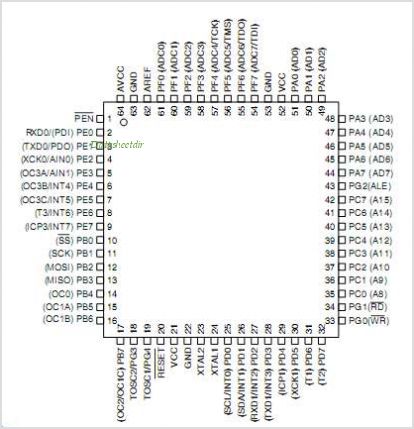
EDIT: I think I found out that MOSI is 2 and therefore MISO is 3
EDIT 2: Changed the wires to pin MOSI 2 and MISO 3 and I still get eXtreme Burner saying 'power on failed' and 'cannot communicate with target chip'.
BTW, are the other pins OK? Is it OK to connect the +5V to pin 52? On a schematic it says that both pins 52 and 21 are Vcc.
- MikeB
- 9x Developer
- Posts: 17996
- Joined: Tue Dec 27, 2011 1:24 pm
- Country: -
- Location: Poole, Dorset, UK
Re: Er9x128
I think you need to connect GND to ALL GND pins and 5V to ALL VCC pins.
Mike.
Mike.
erskyTx/er9x developer
The difficult we do immediately,
The impossible takes a little longer!
The difficult we do immediately,
The impossible takes a little longer!
Re: Er9x128
No, this worked fine:
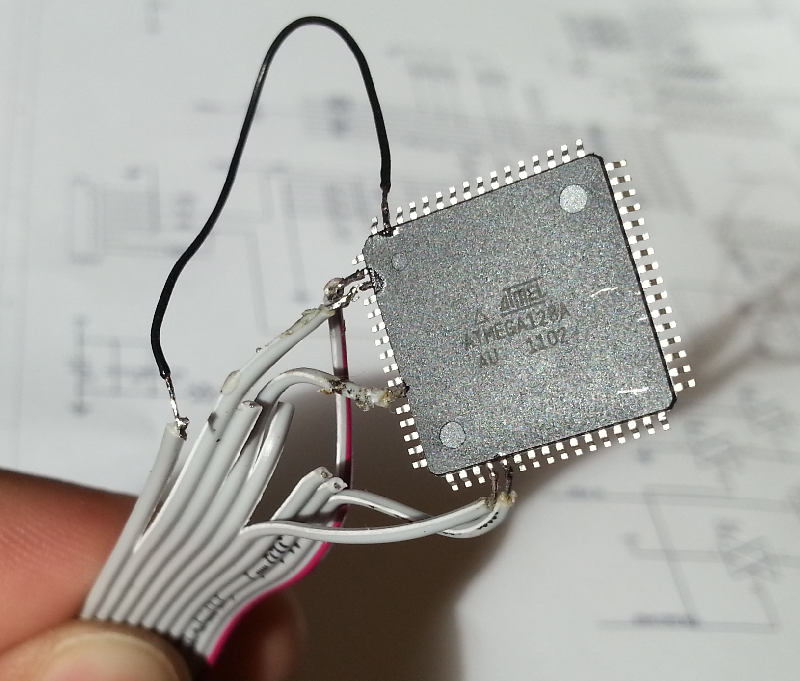
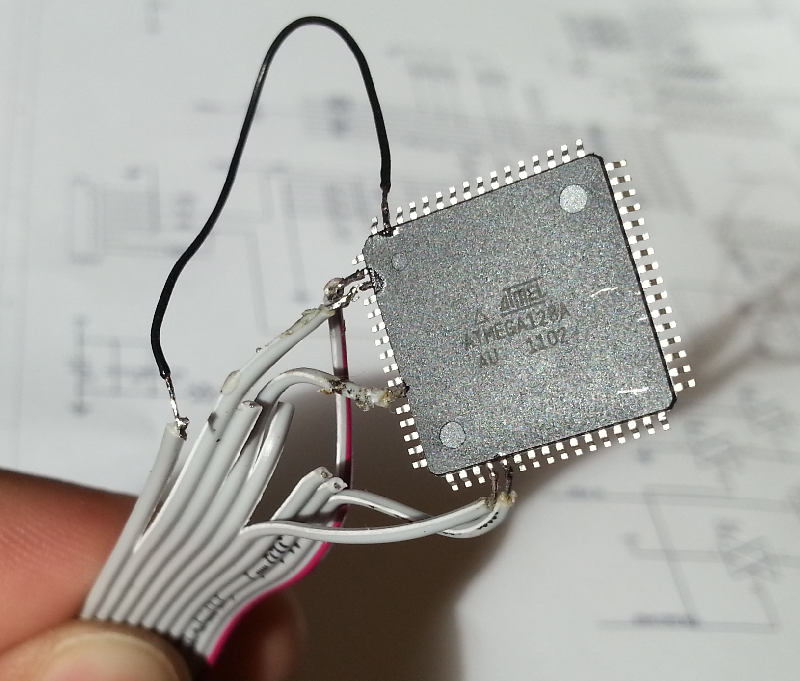
Re: Er9x128
Remember a chip from the factory runs at 1Mhz. So you might have to slow the programmer down.
-Gohst
Sent from my LG-P999 using Tapatalk 2
-Gohst
Sent from my LG-P999 using Tapatalk 2
-
JustinTime
- Posts: 140
- Joined: Tue Jan 29, 2013 4:12 am
- Country: -
- Location: SoCal
Re: Er9x128
I looked at both the Compnaion9x and the eXtreme Burner and couldn't fine where to set the speed to 1Mhz. Do you set it with a command line? Can I put command lines in either of these programs?