Send telemetry to PC in real time
Re: Send telemetry to PC in real time
I bet DJI's lawyers are gonna be knocking on his Inbox about 5 minutes after they go on sale... :p
But Awesome nonetheless; now we can finally get out of a Phantom what has been built into APM for years, at 3x the price. Plus add-ons.
mnem
Allelujah!
But Awesome nonetheless; now we can finally get out of a Phantom what has been built into APM for years, at 3x the price. Plus add-ons.
mnem
Allelujah!
Re: Send telemetry to PC in real time
lol!
With APM, could one use the X8R and Taranis telemetry, or should he buy an extra telemetry radio ?
With APM, could one use the X8R and Taranis telemetry, or should he buy an extra telemetry radio ?
Re: Send telemetry to PC in real time
This is brilliant!
Does that mean, that someone will be able to write a code soon For Taranis telemetry use with Mission Planner?
Does that mean, that someone will be able to write a code soon For Taranis telemetry use with Mission Planner?
-
Swifterone
- Posts: 24
- Joined: Wed Aug 13, 2014 4:26 am
- Country: -
Re: Send telemetry to PC in real time
Indeed it does. I'm working on creating MavLink packets with the received telemetry right now so I can pass them to the Mission Planner, QGroundControl, or anything else that supports MavLink. I hope to have it working as soon as Monday.aidassup wrote:This is brilliant!
Does that mean, that someone will be able to write a code soon For Taranis telemetry use with Mission Planner?
I'm considering putting up a kickstarter to fund development of a tracking and telemetry system that would normalize position data from:
1) Frsky sensors, sent from the Taranis (or other OpenTX transmitters) to the PC.
2) GPS Tracking data from a number of cellphones. I already have Windows Phone 8 working, and Android is simple to do.
3) NAZA controllers, via the Zaggometry system. http://www.fpv1.de/lng/en/zubehoer/elek ... apter.html
Once a datastream starts to be received, MavLink packets can then be created and passed on to whatever popular Ground Control Station you'd like. I would also provide a minimal display and logging system using Bing Maps, similar to what you see here: https://www.youtube.com/watch?v=AN1JmhZfkJo
I would be delighted to get some feedback on this idea.
Re: Send telemetry to PC in real time
Once implemented, this would be a game changer.
Like the kickstarter idea too.
Am sure you will have many supporters.
Like the kickstarter idea too.
Am sure you will have many supporters.
Re: Send telemetry to PC in real time
Thanks for the great job.
I've just received my zaggometry.
Its seems that you are making what I needed .
Count me among the cheerleaders
I've just received my zaggometry.
Its seems that you are making what I needed .
Count me among the cheerleaders
-
Swifterone
- Posts: 24
- Joined: Wed Aug 13, 2014 4:26 am
- Country: -
Re: Send telemetry to PC in real time
Ok, well here is an update, I can successfully send Mavlink packets from the TaranisTelemetryListener to both the APM Mission Planner and QGroundControl ground station. I plan to put up a kickstarter wherein donors at a certain level can get early access to builds of a complete PC system, which will:
a. Accept Frsky telemetry via the Taranis RS-232 interface and construct Mavlink packets, feeding QGroundControl or Mission Planner, or anything supporting Mavlink.
b. Accept GPS telemetry from Windows Phone, Android, and iPhone sent via Internet, translated into Mavlink packets, feeding QGroundControl, Mission Planner, or anything supporting Mavlink. This would be an offshoot of my DronePhone project, prototyped last year.
I would need a full-time public server, probably on Amazon EC2. A kickstarter would be a good choice to see if enough people would be interested. If I can't sign up a few hundred people, it's probably not worth doing.
a. Accept Frsky telemetry via the Taranis RS-232 interface and construct Mavlink packets, feeding QGroundControl or Mission Planner, or anything supporting Mavlink.
b. Accept GPS telemetry from Windows Phone, Android, and iPhone sent via Internet, translated into Mavlink packets, feeding QGroundControl, Mission Planner, or anything supporting Mavlink. This would be an offshoot of my DronePhone project, prototyped last year.
I would need a full-time public server, probably on Amazon EC2. A kickstarter would be a good choice to see if enough people would be interested. If I can't sign up a few hundred people, it's probably not worth doing.
- MikeB
- 9x Developer
- Posts: 17993
- Joined: Tue Dec 27, 2011 1:24 pm
- Country: -
- Location: Poole, Dorset, UK
Re: Send telemetry to PC in real time
Just for info here, if you are using either the SKY board in a 9X, or have a 9XR-PRO, there is an option to add a bluetooth module and firmware support in ersky9x to route any received telemetry over bluetooth.
Mike.
Mike.
erskyTx/er9x developer
The difficult we do immediately,
The impossible takes a little longer!
The difficult we do immediately,
The impossible takes a little longer!
Re: Send telemetry to PC in real time
Connecting a properly configured BT module to the Taranis' serial port does just the same.
-
Swifterone
- Posts: 24
- Joined: Wed Aug 13, 2014 4:26 am
- Country: -
Re: Send telemetry to PC in real time
I think what you mean by this is that adding the BT module to the serial port on the Taranis eliminates the need for a wired connection, but you'd still need to translate the telemetry, no?Kilrah wrote:Connecting a properly configured BT module to the Taranis' serial port does just the same.
Re: Send telemetry to PC in real time
Yes of course.
Re: Send telemetry to PC in real time
IMO It would be nice to expand on that. Some tuto or links ? Thanks.Kilrah wrote:Connecting a properly configured BT module to the Taranis' serial port does just the same.
-
Swifterone
- Posts: 24
- Joined: Wed Aug 13, 2014 4:26 am
- Country: -
Re: Send telemetry to PC in real time
Ok, so here's a little progress update. I can now send Mavlink packets to QGroundControl and display the GPS position on the moving map, altitude and climb on the instruments, and presumably GPS groundspeed and heading. I say presumably because I haven't flown with this yet, my DJI Phantom just sits in the open collecting GPS data while I fool with the software.
Anyway, it's looking good so far. I should begin flight testing this weekend with QGroundControl.
Mission Planner is a different matter though since it sends Mavlink requests for parameters and I haven't yet figured out how to emulate the APM to send these. Mission Planner just sits there waiting for a response to its request, and I haven't yet started working out that part yet.
But, the Frsky GPS, Variometer, and LIPO sensor are reporting data and driving the correct instruments on QGroundControl, so that's a start.
I just got a Quanum Nova APM copter and a telemetry radio, so soon I'll be able to compare what APM sends to QGroundControl & Mission Planner with what the Taranis sends to me.
Anyway, it's looking good so far. I should begin flight testing this weekend with QGroundControl.
Mission Planner is a different matter though since it sends Mavlink requests for parameters and I haven't yet figured out how to emulate the APM to send these. Mission Planner just sits there waiting for a response to its request, and I haven't yet started working out that part yet.
But, the Frsky GPS, Variometer, and LIPO sensor are reporting data and driving the correct instruments on QGroundControl, so that's a start.
I just got a Quanum Nova APM copter and a telemetry radio, so soon I'll be able to compare what APM sends to QGroundControl & Mission Planner with what the Taranis sends to me.
Re: Send telemetry to PC in real time
For an APM board you need a translator if you intend to use the onboard telemetry over the FrSky SmartPort as opposed to separate sensors like your doing now.
http://diydrones.com/forum/topics/amp-t ... -converter
http://diydrones.com/forum/topics/amp-t ... -converter
Swifterone wrote:Ok, so here's a little progress update. I can now send Mavlink packets to QGroundControl and display the GPS position on the moving map, altitude and climb on the instruments, and presumably GPS groundspeed and heading. I say presumably because I haven't flown with this yet, my DJI Phantom just sits in the open collecting GPS data while I fool with the software.
Anyway, it's looking good so far. I should begin flight testing this weekend with QGroundControl.
Mission Planner is a different matter though since it sends Mavlink requests for parameters and I haven't yet figured out how to emulate the APM to send these. Mission Planner just sits there waiting for a response to its request, and I haven't yet started working out that part yet.
But, the Frsky GPS, Variometer, and LIPO sensor are reporting data and driving the correct instruments on QGroundControl, so that's a start.
I just got a Quanum Nova APM copter and a telemetry radio, so soon I'll be able to compare what APM sends to QGroundControl & Mission Planner with what the Taranis sends to me.
Re: Send telemetry to PC in real time
I've just ordered that to BT link my Taranis to my laptop.Kilrah wrote:Connecting a properly configured BT module to the Taranis' serial port does just the same.
I have no experience yet on the BT slave side...is this an overkill ?
On the application side I'd like to use the bing map system (or any other) in order to locate my phantom in real time.
Re: Send telemetry to PC in real time
Id like to try this out, too.
This is what I got so far: Output on the terminal looks weird though, but I don't know how it is supposed to look like. Should there be any human-readable data?
The module is configured for 57600 baud, everything else on default settings . Swifterone, did you already create a github for your program?
Are there any other S.Port applications worth looking at?
This is what I got so far: Output on the terminal looks weird though, but I don't know how it is supposed to look like. Should there be any human-readable data?
The module is configured for 57600 baud, everything else on default settings . Swifterone, did you already create a github for your program?
Are there any other S.Port applications worth looking at?
Re: Send telemetry to PC in real time
Your module has a 3.3V TTL serial interface, the Taranis uses RS232. So you need a level converter inbetween.Philipp wrote:This is what I got so far:
The one SeaFrog posted about has the converter on the board, first time I see one, good find.
Re: Send telemetry to PC in real time
Are you sure about that? I took this wiki article as a reference https://github.com/opentx/opentx/wiki/T ... -interface, there it reads that the Taranis RXD is RS 232 tolerent, but the TXD actually outputs TTL level 3.3V. Mikes post reads to me that TXD is 3.3V, too. Could the inverted logic be the problem?
I did not find any official information on this, the lack of documentation on certain hardware details is quite frustrating. FrSky does not seem to be interested in changing this, so we have to figure it out ourselves..MikeB wrote:It is a 'normal' serial port. The logic is inverted (like RS232), but the output is driven by a transistor to ground and a pull up resistor (2K2 to 3.3V).
Mike.
-
Swifterone
- Posts: 24
- Joined: Wed Aug 13, 2014 4:26 am
- Country: -
Re: Send telemetry to PC in real time
The GitHub project can be found here: https://github.com/Swifter/TaranisTelemetryPhilipp wrote: Swifterone, did you already create a github for your program?
Are there any other S.Port applications worth looking at?
My purpose in publishing it was to garner feedback for this function: private static void frskySportProcessPacket(byte[] packet), but as yet nobody seems to have looked at my code. The code is based on the actual OpenTX telemetry feed decoder (C++ code), and thus I feel I should contribute this C# version back to the community for all to use.
I currently use this as the baseline for converting Frsky data to Mavlink, which I have partially working...I can drive QGroundControl moving map and instruments with my feed.
The data feed from the Taranis RS-232 port is not human-readable, it is a binary format that must be decoded on the fly. Serial port data is read until the start of a Frsky "frame" and when enough data has been read to constitute a single "packet", it is dispatched to the frskySportProcessPacket function for decoding. A packet may contain one or several values within it, depending upon its type. You can look at the code for more details.
As to other SPort applications, this looks interesting: https://code.google.com/p/openxsensor/
Paul
Re: Send telemetry to PC in real time
Thanks, I'll have to setup Visual Studio again to try this out. I'm curious to see where this goes.
Re: Send telemetry to PC in real time
From my readings it seemed to me that there was some risk about the voltage levels...could work or not, sometimes.Philipp wrote:"the Taranis RXD is RS 232 tolerent, but the TXD actually outputs TTL level 3.3V.... Could the inverted logic be the problem?
A conversion module made me feel more comfortable. A choice that is probably more expensive, like paying for insurance
Not saying that it works, until I can check it.
@Swifterone: "but as yet nobody seems to have looked at my code"
Sorry not to be able to help as you are far ahead for now. Please keep up with he good job.
I have the feeling that your work will match a real need.
On my side, my project would be focussed on Naza+zaggometry->Taranis->bluetooth-> laptop->whatever map sytem.
My understanding is that at some point your project might encompass this.
-
Swifterone
- Posts: 24
- Joined: Wed Aug 13, 2014 4:26 am
- Country: -
Re: Send telemetry to PC in real time
I am on the waiting list for a Zaggometry device and as soon as I get one I will be implementing a Mavlink translation layer for it, allowing the use of QGroundStation. There is not much point in moving forward with the DronePhone Bing Maps client when I can feed a real ground station software suite.SeaFrog wrote: On my side, my project would be focussed on Naza+zaggometry->Taranis->bluetooth-> laptop->whatever map sytem.
My understanding is that at some point your project might encompass this.
Implementing compatibility with Mission Planner will be a bit more difficult, but not overly so, due to requests for data Mission Planner makes to the non-existant APM controller. I will have to emulate the desired response.
Re: Send telemetry to PC in real time
Thanks
From what I've seen, QGroundStation offers google earth maps.
It would be more than enough for me
I read that the next batch of zaggometry will be available in a couple of weeks.
I had excellent communication experience with their on line support and I recently told them about our thread...and hopes.
BTW, having a look at your code, it seems possible that you don't need to change it for the zaggometry, as it might pass the properties as per your existing "properties backing store". Am I right ?
From what I've seen, QGroundStation offers google earth maps.
It would be more than enough for me
I read that the next batch of zaggometry will be available in a couple of weeks.
I had excellent communication experience with their on line support and I recently told them about our thread...and hopes.
BTW, having a look at your code, it seems possible that you don't need to change it for the zaggometry, as it might pass the properties as per your existing "properties backing store". Am I right ?
Re: Send telemetry to PC in real time
Yes, the voltages don't matter much, the main issue between "TTL" and *RS232" serial is that the polarities are inverted.Philipp wrote:Could the inverted logic be the problem?
-
Swifterone
- Posts: 24
- Joined: Wed Aug 13, 2014 4:26 am
- Country: -
Re: Send telemetry to PC in real time
I have completed my first flight test of the DJI Phantom with the TaranisTelemetryListener feeding MAVLINK packets to QGroundControl. Below is a screenshot:
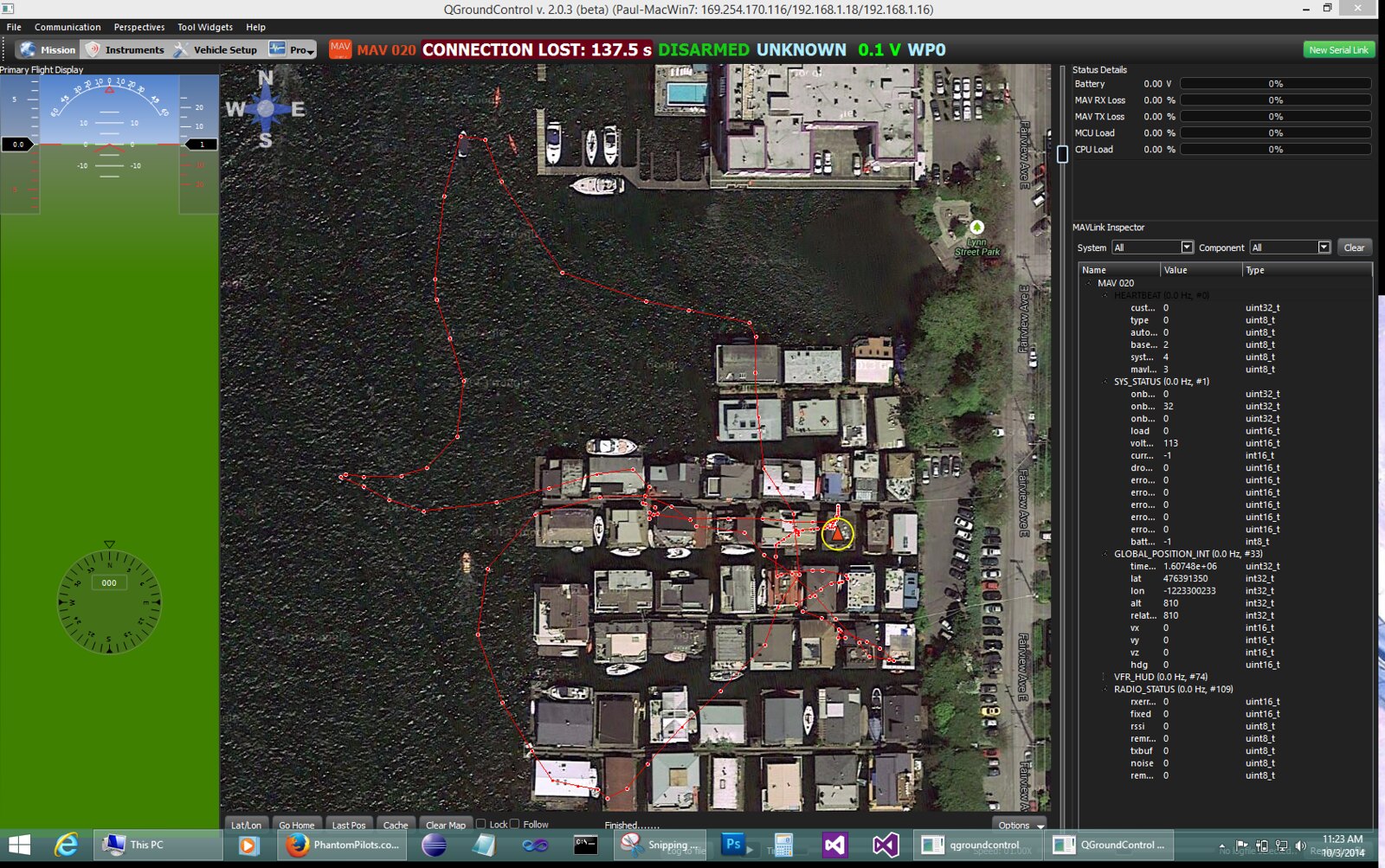
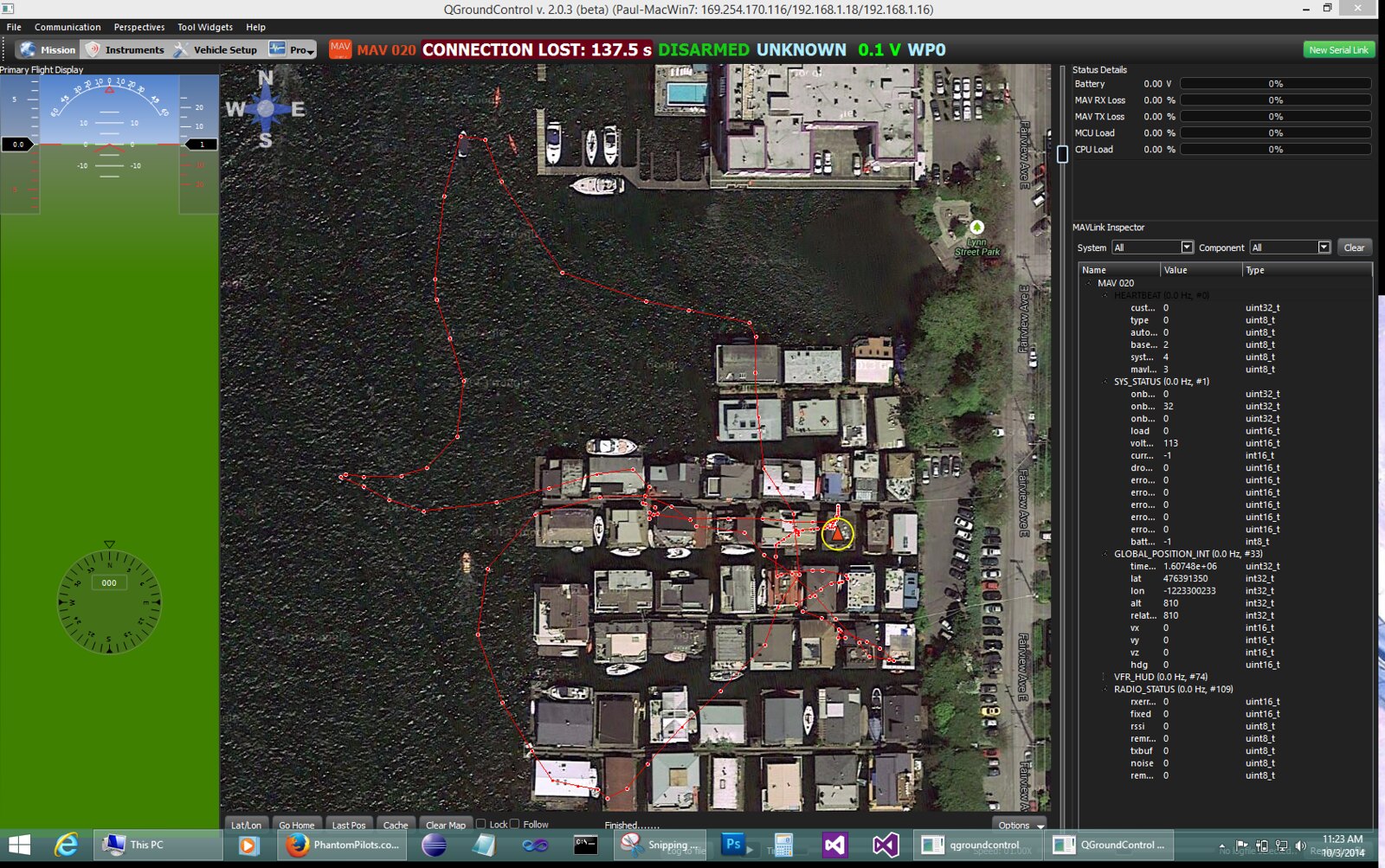
Re: Send telemetry to PC in real time
Thank you Swifterone.
It looks really great !
How did you get the GPS location, as you did not receive the zaggometry device yet ?
It looks really great !
How did you get the GPS location, as you did not receive the zaggometry device yet ?
-
Swifterone
- Posts: 24
- Joined: Wed Aug 13, 2014 4:26 am
- Country: -
Re: Send telemetry to PC in real time
I used the data sent down by the FrSky SP-GPS - Smart Port GPS Sensor (GPS-V2). It is mounted on an external tray at the back of the Phantom and connected via the SmartPort to the X8R receiver inside the Phantom, wherein it is sent down to the Taranis, out the serial port to the TaranisTelemetryListener on the laptop, and translated to MAVLINK packets sent to UDP Port 14550, wherein the location is plotted by QGroundControl.SeaFrog wrote:Thank you Swifterone.
It looks really great !
How did you get the GPS location, as you did not receive the zaggometry device yet ?
http://www.alofthobbies.com/frsky-sp-gps.html
T
Re: Send telemetry to PC in real time
Hello Swifterone,
any success with the zaggometry device ?
Thanks
any success with the zaggometry device ?
Thanks
-
Swifterone
- Posts: 24
- Joined: Wed Aug 13, 2014 4:26 am
- Country: -
Re: Send telemetry to PC in real time
It seems the only one interested in further development here is Seafrog, so I've put this project on the shelf for now.
Re: Send telemetry to PC in real time
I´m interested too... put my name on the list. Thank you. 
