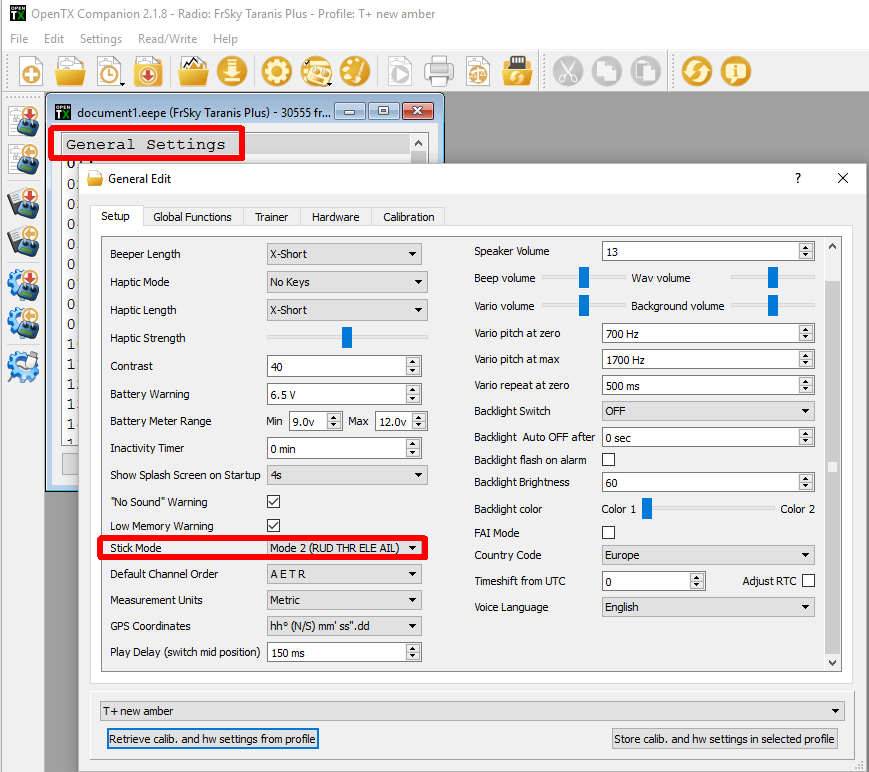Hi
I am new to Open Tx and have also just bought a Taranis Plus Radio. I am having great difficulty in a what should be a very simple setup.
I have set up in Companion 5 channels being L Aileron R Aileron Throttle Rudder and Elevator. As hard as I try when setting this up in Companion the Throttle appears in simulator on channel 2 which is the Elevator?
I then did the same setup on the Radio itself and then transferred the file to Companion and when using the simulator it works as desired i.e. Throttle on channel 3.
I have attached the two files - Easy Glider from Radio which is the file created on the radio and Easy Glider which is the same setup created in Companion. I have examined both files as carefully as I can and to me they are identical BUT I have the error of reversal of channels 2 and 3 with the Companion generated one.
I am tearing my hair out (of which there is not a lot anyway) so if anyone can assist it would be so much appreciated.
Thanks
Bobmil
OpenTx Companion 2.1 Channel Selection Problem
OpenTx Companion 2.1 Channel Selection Problem
- Attachments
-
- Easy Glider.eepe
- (77.03 KiB) Downloaded 335 times
-
- Easy Glider from radio.eepe
- (77.03 KiB) Downloaded 281 times
Re: OpenTx Companion 2.1 Channel Selection Problem
Have you set the "mode" correctly (which stick you want to use for what) in the document's "general settings"?
Re: OpenTx Companion 2.1 Channel Selection Problem
Hi Kilrah
Thanks for responding. The problem looks like incorrect mode selected i.e. Mode 1 instead of Mode 2. The radio is set to Mode 2 and in the settings of Open tx Companion Mode 2 is also selected so that all seems to be correct.
If you have the time could you load the two files I have posted to see if you get the same error occurring? Thanks again.
Bobmil
Thanks for responding. The problem looks like incorrect mode selected i.e. Mode 1 instead of Mode 2. The radio is set to Mode 2 and in the settings of Open tx Companion Mode 2 is also selected so that all seems to be correct.
If you have the time could you load the two files I have posted to see if you get the same error occurring? Thanks again.
Bobmil
Re: OpenTx Companion 2.1 Channel Selection Problem
Hi Kilrah
Thanks and now I realise that I had not opened the correct general settings page as I thought that was just a heading. So now I am accessing the correct settings page as you have depicted all is now clear as I was on Mode 1 instead of 2. I was working solely on the settings from the settings icon at the page top. So "problem" now solved.
Really appreciate your help and it's people like you who make the world of difference.
Thanks again.
Bobmil
Thanks and now I realise that I had not opened the correct general settings page as I thought that was just a heading. So now I am accessing the correct settings page as you have depicted all is now clear as I was on Mode 1 instead of 2. I was working solely on the settings from the settings icon at the page top. So "problem" now solved.
Really appreciate your help and it's people like you who make the world of difference.
Thanks again.
Bobmil
Re: OpenTx Companion 2.1 Channel Selection Problem
The setting you were changing affects what will be used for any newly created blank document, it doesn't change any existing one.
Re: OpenTx Companion 2.1 Channel Selection Problem
Hi Kilrah
Got all that now so shall now progress to mixing. I see there are a good number of youtube videos online relative to opentx so will spend some time looking at those which may well save me a lot of time in the long run.
Thanks again
Got all that now so shall now progress to mixing. I see there are a good number of youtube videos online relative to opentx so will spend some time looking at those which may well save me a lot of time in the long run.
Thanks again