Page 18 of 24
Re: eepSKYe
Posted: Thu Jun 16, 2016 7:40 pm
by MikeB
There is a test version of eepskye (for Windows) on the test version thread with voice alarm editing in (e.g. copy/paste).
Mike.
Re: eepSKYe
Posted: Thu Jun 16, 2016 10:54 pm
by jhsa
Mike, in eepskye voice alarms.. Would it be possible to click a VA with the mouse and drag it to another position?
The same could be achieved when selecting a VA and then hitting the UP/DOWN keys on the keyboard..
Same for the mixes in the mixer

Thanks
João
Re: eepSKYe / new eepSkye upgrade, right click menu
Posted: Fri Jun 17, 2016 1:37 am
by bob195558
Hi Mike,
Thank you Mike for the eepSkye upgrade!

It will be a big help for those of us using eepSkye.

- New eepSkye upgrade, right click menu to help move around Voice Alarms commands lines.
The newest to date Test version of eepSkye (June 16, 2016 for Windows): (
viewtopic.php?f=7&t=4676&p=65894#p65894).
Bob B.
Re: eepSKYe
Posted: Fri Jun 17, 2016 9:16 am
by MikeB
Drag/drop is another set of code altogether.
If you look at the context menu, you will see that CTRL-UP/CTRL-DOWN moves a selected VA (or a mix) up or down already.
Mike.
Re: eepSKYe
Posted: Fri Jun 17, 2016 9:23 am
by jhsa
Thanks Mike, I didn't know that, and I bet not many do

Drag and drop would be a nice thing as it removes the need to remember key combinations.
It is a natural thing that everyone will try as soon as we start working with a new program.
I for example, keep trying to load an eeprom by dragging it onto eepskye. I just do it without thinking

João
Re: eepSKYe
Posted: Fri Jun 17, 2016 11:17 am
by MikeB
Well, as I said, you only need to read the context menu to see the key combination to use.
There looks to be some drag/drop code in the mixers, but it isn't working, so I will have to fix that first.
Mike.
Re: eepSKYe
Posted: Fri Jun 17, 2016 12:07 pm
by jhsa
Will have a better look later.
Thanks
João
Re: eepSKYe
Posted: Fri Jun 17, 2016 12:13 pm
by MikeB
Drag and drop a file onto eepskye now working!
Mike.
Re: eepSKYe
Posted: Fri Jun 17, 2016 12:50 pm
by jhsa
Woow.. unexpected and wonderful..

Thank you very much

João
Re: eepSKYe
Posted: Fri Jun 17, 2016 2:15 pm
by MikeB
I've found the problem with drag/drop (to COPY) mixes, so this is now working.
I'll be honest, I've cribbed a bit of code for drag and drop of files from companion!
Mike.
Re: eepSKYe
Posted: Fri Jun 17, 2016 2:38 pm
by jhsa
Nothing wrong with that I guess

Thanks Mike
João
Re: eepSKYe
Posted: Fri Jun 17, 2016 2:39 pm
by jhsa
As you are in eepskye mood lately, what about the profiles??


João
Re: eepSKYe
Posted: Sat Jun 18, 2016 10:13 am
by MikeB
Test version of eepskye posted.
Mike.
Re: eepSKYe
Posted: Sat Jun 18, 2016 10:31 am
by jhsa
Thank you..
João
Re: eepSKYe
Posted: Sat Jun 18, 2016 10:38 am
by jhsa
Mike, had a quick look and all seem to be working.. Would it be possible to also drag a Model file (eepm) into an eeprom that is already open in eepskye?
Thanks
João
Re: eepSKYe
Posted: Sat Jun 18, 2016 11:26 am
by MikeB
I'll have to investigate what that involves.
Mike.
Re: eepSKYe
Posted: Sat Jun 18, 2016 3:29 pm
by MikeB
Seems to be working, it even tries to spot an er9x model and convert it!
The only problem regarding er9x models is they were, at one time, saved as intel hex files rather than the XML method used now. This means quite old .eepm er9x files won't be recognised (before around March 2012).
Mike.
Re: eepSKYe
Posted: Sat Jun 18, 2016 4:30 pm
by jhsa
Woww

Thank you..
So, that means that older models can only be copied from eepe onto eepskye as before?
João
Crashing on TX Memory Read
Posted: Tue Jul 26, 2016 4:29 pm
by skyspaghetti
Hi all,
I'm having an issue with Rev. 421 of the eepSKYe program (downloaded from here:
viewtopic.php?f=7&t=4676&p=65894#p65894).
I'm using a 9XR Pro running ersky9xr v218 firmware.
I can get the TX to connect to the PC (Windows 7 Pro 64bit) and see the 2 connected drives, but when I go to "Read Memory From TX" in eepSKYe the program freezes and crashes...
Any ideas?
Thanks!
Re: eepSKYe
Posted: Tue Jul 26, 2016 4:40 pm
by MikeB
On eepskye, look at the HELP|ABOUT screen and tell us what the date is beside the 421.
Do you get a window showing "Data Transfer" appear?
If you are running r218 ersky9x, it is best to use eepskye (r419) downloaded from
http://www.er9x.com/, as this matches the released firmware.
Mike.
Re: eepSKYe
Posted: Tue Jul 26, 2016 6:59 pm
by skyspaghetti
Hi Mike,
It's Revision: 421, Jun 18 2016
I tried the r419 downloaded from the er9x.com site originally but had the same issue.
On the bottom of the screen it'll briefly pop up saying "eeprom data transfer started" then the program crashes.
Re: eepSKYe
Posted: Tue Jul 26, 2016 9:20 pm
by MikeB
Odd! I was using it on Win7 home 64bit with no problems, and I've just updated to win 10 and it is all still working.
Please try reading the EEPROM without the radio connected. Do you get a popup saying "Tx Disc Not Mounted"?
Mike.
Re: eepSKYe
Posted: Sat Jul 30, 2016 11:39 pm
by jhsa
Mike, eepskye 421, 18-Jun-2016
It doesn't save the mixer notes.
also P4 doesn't work. I did see it move a couple times, but it just doesn't work
I'm setting up a glider and the throttle is controlled by P4
Thanks
João
Re: eepSKYe
Posted: Sun Jul 31, 2016 1:37 am
by bob195558
I had the same thing that João is saying, I made some mixer notes and they were not being saved.
Test version of eepSkye June 16, 2016 for Windows.
In the
Setup tab would be nice to see
P4 (SL) listed with the other
P1 (S1), P2 (S2), P3 (SR) for the Center Beep too.

- eepSkye Setup tab P4
(I was using ErSky9x on Taranis-X9D)
Bob B.
Re: eepSKYe
Posted: Sun Jul 31, 2016 9:31 am
by jhsa
Also in eepskye, throttle reverse seems to be missing in the module editor setup windown.
P4 not present as "Custom Check" Source.
My radio's throttle stick is will be used for controlling the crow mixing and camber on this model. I need the radio to warn me when the stick is not at the top. I know i can do it in the radio, but I'm programming the model completely in eepskye with the model connected to the computer..
P4 will be the motor on this glider and I would need a custom check on it. But it is not present in eepskye, nor in the radio..
João
EDIT: Throttle source is missing in the sticky safety switch configuration..
Re: eepSKYe
Posted: Sun Jul 31, 2016 10:53 am
by MikeB
Mixer notes may be confusing. If you save the whole EEPROM as a .bin file, there is no where to store the notes as this is an absolute radio EEPROM image. They are only saved if you save as a .eepe file of a single model as a .eepm file (both stored in XML).
I'll look into the P4 things, some of them might take a bit of time to sort.
Mike.
Re: eepSKYe
Posted: Sun Jul 31, 2016 12:58 pm
by bob195558
Thanks Mike !

I had never used
Notes in
Mixes before and had tried back June 16, and had gave up trying to get it to work.
I see now, how to load a saved (
Save Mode/Settings, Ctrl+S)
Notes back into
eepSkye of (for) a single model (
Load Mode/Settings, Ctrl+L).
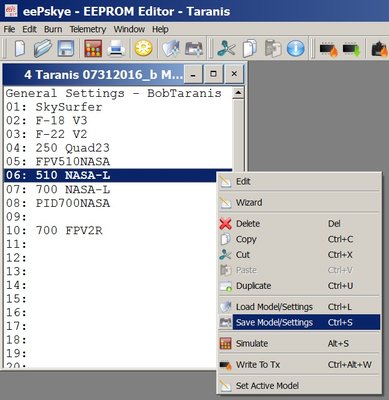
- Save Notes for single model eepm file.
I am able to save the single model eepm file as
510 NASA-L_note P1 file name and load it back to
510 NASA-L eeprom file.

- Load Notes for single model eepm file.
I have a question about the
Overwrite 510 NASA-L? to load the notes for this single model eepm.
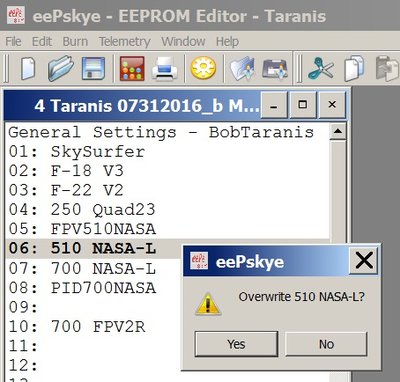
- Overwrite 510 NASA-L?
for loading the single model eepm.
I save a copy for backup of all my older eeprom model list and so what will happen if I add the older eepm Notes
to a newer saved single model eepm file, will it remove the changed setting in the newer saved single model eepm file or just add the notes ?

Bob B.
Re: eepSKYe
Posted: Sun Jul 31, 2016 1:05 pm
by jhsa
MikeB wrote:Mixer notes may be confusing. If you save the whole EEPROM as a .bin file, there is no where to store the notes as this is an absolute radio EEPROM image. They are only saved if you save as a .eepe file of a single model as a .eepm file (both stored in XML).
I'll look into the P4 things, some of them might take a bit of time to sort.
Mike.
Thanks, so, it is better to save the eeprom as .eepe then?? Does it save all the Radio Setup settings as in the bin file? is it exactly the same or there are differences?
Thank you
João
Re: eepSKYe
Posted: Sun Jul 31, 2016 1:36 pm
by jhsa
MikeB wrote:They are only saved if you save as a .eepe file of a single model as a .eepm file (both stored in XML).
I'll look into the P4 things, some of them might take a bit of time to sort.
Mike.
Negative, .eepm does not save the notes..
Saving the complete eeprom as .eepe does save them..
João
Re: eepSKYe
Posted: Sun Jul 31, 2016 1:55 pm
by MikeB
Oh yes it does!
Then if you load the model back into the FIRST slot they are present. The problem is loading it into another slot, the notes are then not for the model in that slot.
Mike.